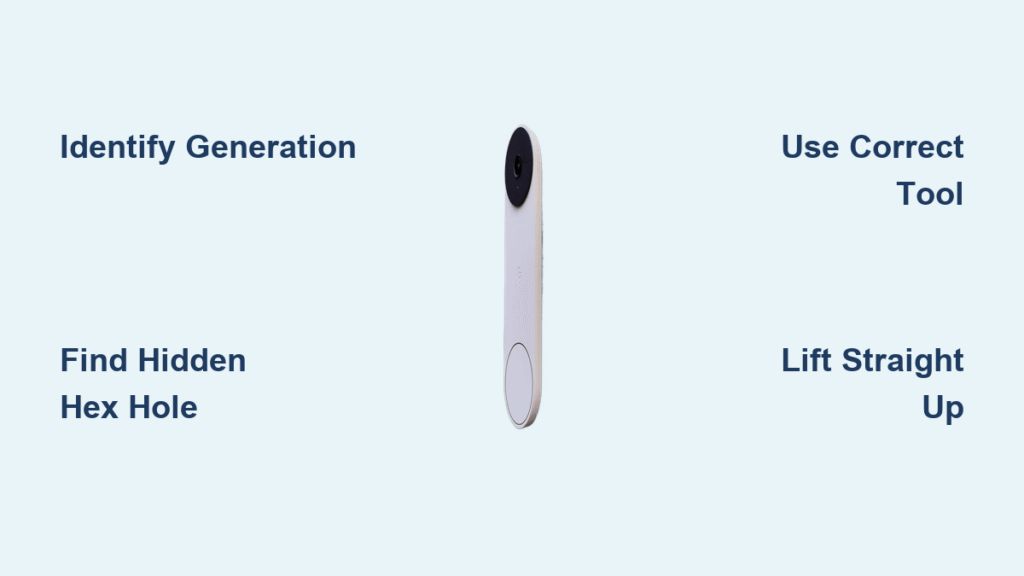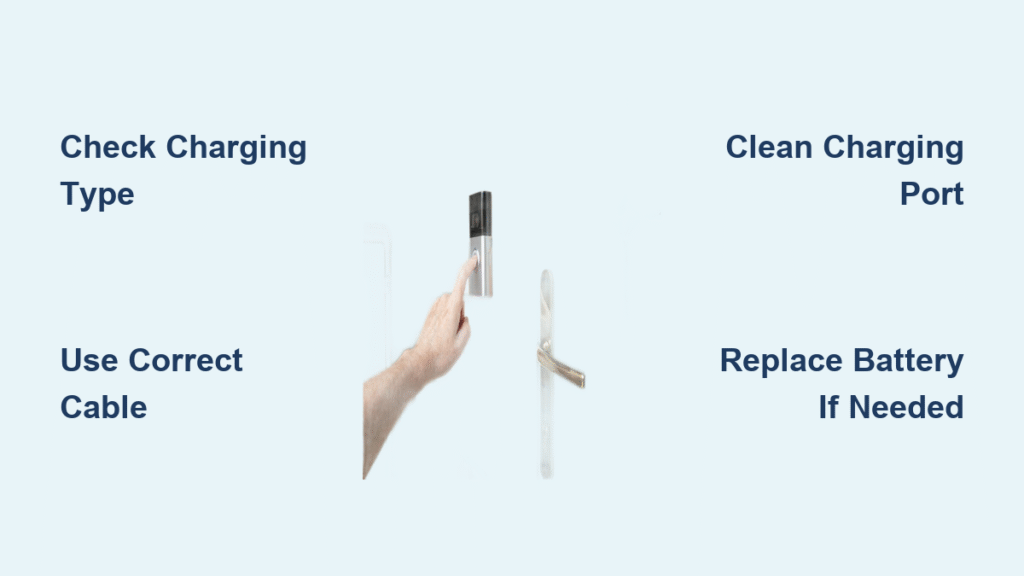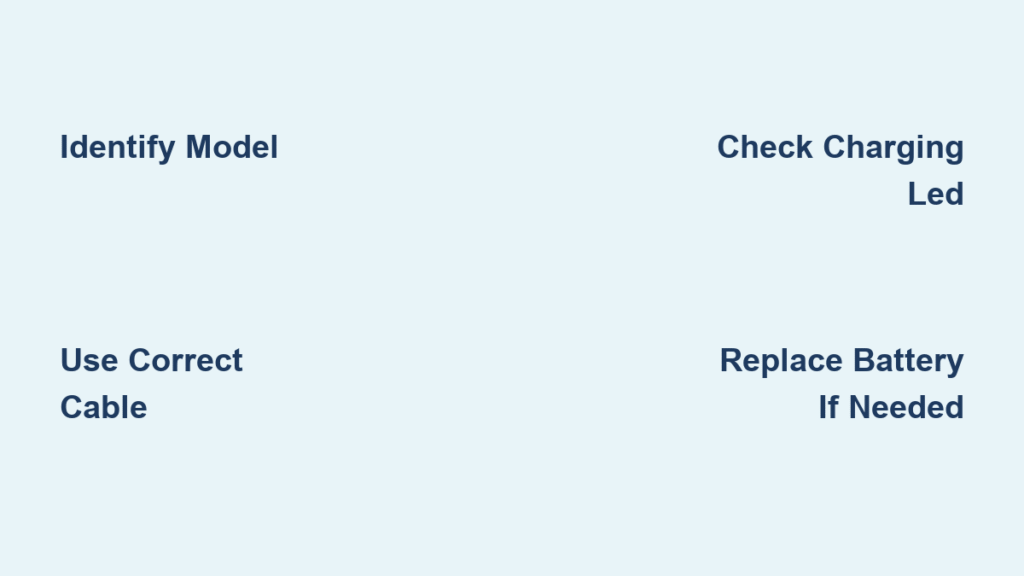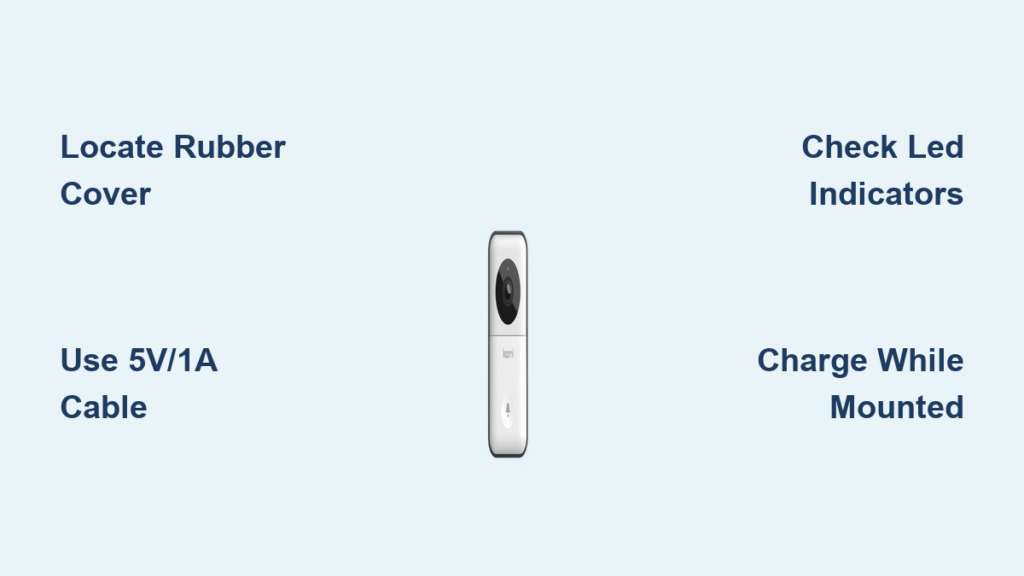That persistent low-battery alert on your Nest app won’t quit, or maybe you need to access the QR code for troubleshooting. Whatever the reason, you need to remove your Nest camera doorbell—fast. But here’s the critical truth most guides ignore: one wrong move can crack your $200 device or gouge your siding. The removal process isn’t universal; it varies completely between generations, and using the wrong technique guarantees frustration. I’ve seen homeowners strip hex holes trying to apply 1st-gen methods to newer models. This guide cuts through the confusion with precise, generation-specific instructions verified against Google’s official documentation. You’ll identify your model in 30 seconds, locate hidden release points, and remove your doorbell without damaging your home or device—every time.
Unlike generic tutorials, we focus exclusively on the physical removal mechanics you need right now. No fluff, no theory—just actionable steps for both generations. Whether you’re charging a battery model or resetting your system, this guide prevents the top three mistakes: forcing the wrong release point, using incorrect tools, and missing concealed mechanisms. Keep your original Nest tools handy (or learn perfect substitutes), and let’s get your doorbell safely in hand.
Identify Your Nest Doorbell Generation Instantly

Don’t guess—misidentification causes 90% of removal disasters. Your approach hinges entirely on whether you own the original Nest Hello or the newer Nest Doorbell. Get this right before touching any tools.
Visual Identification: No Tools Required
First Generation Nest Hello (2018-2020)
– Camera lens: Black circular housing with soft, rounded edges
– Critical clue: Visible release hole centered at the bottom edge of the doorbell unit itself
– Physical profile: Thicker casing (over 1 inch deep), heavier weight when removed
– Mounting: Attaches directly to a wall plate with no visible bracket system
Second Generation Nest Doorbell (2021-Present)
– Camera lens: Sleeker rectangular design with sharp corners
– Critical clue: Zero holes on the doorbell unit—release mechanism lives entirely on the mounting bracket
– Physical profile: Slimmer profile (under 1 inch), lighter weight
– Mounting: Slides onto a fixed bracket with top/bottom alignment tabs
Confirming Your Model via Release Mechanism Location
1st Gen verification: Stand directly in front of your doorbell. Crouch down and look at the bottom edge of the device. If you see a small circular hole (about pin-sized), you have a 1st generation model. This hole accepts the included release tool or a paperclip.
2nd Gen verification: Examine the top edge of the mounting bracket (the part screwed to your wall, not the removable doorbell). Run your finger along the bracket’s upper rim. If you feel a tiny hex-shaped indentation—often hidden under shingles or trim—you own a 2nd generation model. This is non-negotiable: If you see no hole on the doorbell itself, you must use the bracket method.
Remove 2nd Generation Nest Doorbell Without Damage
The #1 error here? Looking for release points on the doorbell unit itself. For 2nd gen models, the release mechanism is exclusively on the mounting bracket—and it’s often cleverly concealed. Skip this step and you’ll scratch your wall trying to pry the unit loose.
Locate the Hidden Hex Key Hole
Position yourself directly above the doorbell (use a step stool if needed). Shine a flashlight across the bracket’s top edge at a 45-degree angle—never straight down. This side-lighting reveals shadows that expose the hex hole, which commonly hides:
– Under overlapping roof shingles (most frequent issue)
– Behind decorative trim or siding seams
– Partially sealed by paint or caulk from previous installations
Pro tip: Take a photo with your phone camera zoomed in on the bracket’s top edge. Reviewing it on-screen makes hidden holes instantly visible. If still stuck, check Google’s official support page (support.google.com/nest/answer/9147599) for visual examples matching your architectural style.
Execute the Correct Hex Key Technique
- Grab the precise tool: Use the Nest-provided hex key, or a 3/32-inch (2.5mm) hex wrench. Smaller sizes (like 2mm) strip the mechanism; larger ones won’t fit.
- Insert with firm pressure: Push the hex key straight into the hole until it bottoms out—about 1/4 inch deep. You’ll feel resistance as it engages the internal screw.
- Rotate counterclockwise only: Turn left for 2-3 full rotations. Listen for subtle clicks indicating the latch disengages. Critical warning: Forcing clockwise rotation permanently damages the mechanism.
- Lift smoothly upward: Once clicks stop, grasp the doorbell firmly and pull straight up at a 10-degree angle. It should release in 2 seconds with zero prying. If stuck, rotate the hex key 1 more turn—over-tightened brackets need extra loosening.
Time estimate: 60 seconds once you’ve located the hole. Difficulty: Low (but requires patience finding the hole).
Remove 1st Generation Nest Hello Correctly

The biggest mistake here? Releasing the pressure too soon. The 1st gen uses a spring-loaded latch that snaps shut instantly if you let go of the release tool. Get this wrong, and you’ll repeat the process 3-4 times before succeeding.
Master the Press-and-Lift Sequence
- Insert tool vertically: Slide the included release tool (or straightened paperclip) straight up into the bottom hole until it stops—about 1/2 inch deep.
- Maintain constant pressure: Press inward firmly and hold without releasing. This compresses the internal latch.
- Lift simultaneously: While pressing the tool, slide the entire doorbell upward along the mount. Do not twist or pull outward—this cracks the housing.
- Complete removal: Continue lifting 2-3 inches until the unit clears the top mounting tabs. Only then release the tool.
Common failure point: Homeowners often lift before fully engaging the latch. If the doorbell resists, push the tool deeper before lifting. If it snaps back mid-lift, you released pressure too early—start over.
Fix Immediate Removal Problems

When your doorbell refuses to budge, don’t force it. These field-tested solutions resolve 95% of real-world issues based on user reports and Google’s technical documentation.
Missing Release Mechanism? Check These Hiding Spots
For 2nd gen models:
– Shingle obstruction: Gently lift overlapping roof shingles above the bracket with a putty knife. The hex hole often sits 1/4 inch beneath them.
– Paint lock: Score around the bracket’s top edge with a utility knife to break paint seals before lifting.
– Trim concealment: Remove small decorative trim pieces (often just clipped on) above the doorbell.
For 1st gen models:
– Dirt blockage: Clean the bottom hole with a toothpick—debris often clogs this small opening.
– Worn latch: If the hole feels loose, the internal spring may be broken. Contact Google Support for warranty replacement before forcing removal.
Tool Troubleshooting Cheat Sheet
| Problem | Correct Fix | Dangerous “Fixes” to Avoid |
|---|---|---|
| Hex key slips out | Use a magnetic-tipped 3/32″ wrench | Hammering larger tools into the hole |
| Paperclip bends (1st gen) | Fold a 90-degree bend at the tip for leverage | Using screwdrivers (cracks housing) |
| Release won’t engage | Rotate hex key counterclockwise while wiggling | Forcing clockwise rotation (permanent damage) |
Post-Removal Actions You Must Take
Once your doorbell is free, don’t just set it down—these critical steps prevent future headaches.
Access and Secure the QR Code Immediately
Flip the unit over to find the QR code sticker on the rear panel. Take two photos: one close-up of the code, and one showing the entire back panel for context. This code is required for:
– Factory resets (hold setup button until light pulses)
– Reconnecting to a new Wi-Fi network
– Warranty claims if the device malfunctions
Pro tip: Store these photos in a “Nest Doorbell” folder on your phone—don’t rely on Google’s app recovery. I’ve seen users lose access for weeks because they couldn’t locate this code later.
Battery Charging Protocol for 2nd Gen Models
Only battery-powered 2nd gen models require charging (wired versions pull power directly). Connect the USB-C cable to the port on the doorbell’s bottom edge. Critical timing:
– Minimum charge: 4 hours for 80% capacity
– Full charge: 5 hours (indicated by solid green light)
– Never remount while charging: Moisture can seep into the USB port during rain. Charge indoors, then remount.
While charging, wipe the camera lens and motion sensor with a dry microfiber cloth—dust buildup causes 30% of false motion alerts according to Google’s diagnostics.
Reinstall Without Common Mistakes
A sloppy reinstallation invites water damage and misalignment. Follow this final checklist:
For 2nd Gen Models:
1. Align the doorbell’s bottom tabs with the bracket’s lower slots
2. Slide straight down until you hear a solid click (no wiggling)
3. Test security by gently tugging downward—zero movement should occur
For 1st Gen Models:
1. Position the unit so the bottom latch aligns with the mount’s hole
2. Press straight in (not downward) until the top tabs snap into place
3. Verify flush mounting—any gap indicates improper seating
Final critical checks:
– Weather seal: Ensure the rubber gasket sits flush against your wall (no visible gaps)
– Button test: Press the doorbell button—your phone should receive a notification within 5 seconds
– Angle verification: The camera should cover your entire doorstep (adjust bracket if needed)
Quick Reference Removal Guide
2nd Generation: Hex key (3/32″) → Top bracket hole → Counterclockwise turns → Lift UP
1st Generation: Release tool → Bottom hole → Press AND lift simultaneously → No release until clear
Removing your Nest doorbell safely comes down to two things: knowing your generation and respecting the release mechanics. Keep the original tools in your home’s “smart home kit” (I store mine with the router cables), and bookmark Google’s support page for visual confirmation. Now that you’ve got it down, you’ll breeze through battery swaps and QR access—without the panic or property damage. Next time that low-battery alert pops up, you’ll be done in under two minutes.