Your CACAZI doorbell suddenly stopped working, leaving visitors pounding on your door like it’s 1995. Whether you’re dealing with complete silence, intermittent chimes, or weak signal issues, this guide walks you through proven solutions that restore your wireless doorbell to full functionality. Don’t waste money on replacement units before trying these straightforward fixes that solve 90% of CACAZI doorbell not working scenarios.
Most CACAZI doorbell problems stem from simple issues—dead batteries, poor positioning, or signal interference—that you can resolve in minutes. Let’s diagnose and fix your doorbell systematically with these targeted troubleshooting steps. By the end of this guide, you’ll know exactly why your CACAZI doorbell isn’t working and how to get it functioning reliably again.
Replace Batteries Before Assuming Hardware Failure

Start with the most common culprit: depleted power sources. CACAZI wireless doorbells use different battery configurations depending on your model, and battery issues cause more “CACAZI doorbell not working” problems than any other factor. Many homeowners waste hours troubleshooting complex issues only to discover they simply needed fresh batteries.
Replace Transmitter Battery Properly
Remove the outdoor unit from its mounting bracket—most models feature a quick-release mechanism on the bottom. Most CACAZI transmitters use CR2032 coin batteries or AA batteries hidden beneath a small cover that slides or snaps off. Replace with fresh batteries, ensuring correct polarity alignment by matching the “+” and “-” symbols inside the battery compartment. Test immediately after replacement—weak batteries often cause intermittent operation rather than complete failure, creating confusing symptoms that mimic more serious problems.
Inspect Receiver Power Connection
Plug-in receivers need secure wall outlet connections that maintain constant power. Try a different outlet to rule out circuit-specific issues, especially if other electronics in the same room behave erratically. Battery-powered receivers require the same attention as transmitters—swap batteries even if they seem fine, as partial discharge causes unpredictable behavior that appears as a “CACAZI doorbell not working” issue. Always use name-brand alkaline batteries rather than cheap alternatives for consistent voltage output.
Measure Battery Voltage Accurately
Use a multimeter to test batteries reading above 3V for coin cells or 1.5V for AA batteries. Anything below these thresholds causes unreliable operation, even if batteries appear functional in other devices. For coin cells, check for physical swelling which indicates battery failure. When replacing batteries, wipe the compartment with a dry cloth to remove any residue that could cause electrical resistance. This simple voltage check prevents unnecessary frustration when your CACAZI doorbell not working issue stems from power problems.
Reset Pairing Connection to Restore Communication
Lost pairing between transmitter and receiver creates the illusion of hardware failure. CACAZI units can lose sync due to power fluctuations or interference, making your doorbell appear completely broken when it’s actually just out of communication. This pairing issue accounts for nearly 30% of “CACAZI doorbell not working” support calls according to user reports.
Standard Re-Pairing Process
Hold the receiver’s volume button for 5-7 seconds until you hear a confirmation beep. Immediately press the transmitter button within the next 10 seconds. The receiver should chime twice, confirming successful pairing. Repeat this process up to three times if initial attempts fail, ensuring you maintain proper timing between steps. Many users rush this process—wait the full 10 seconds between releasing the volume button and pressing the transmitter.
Factory Reset Method for Stubborn Cases
Locate the small reset button on both units using a paperclip—usually recessed to prevent accidental activation. Press and hold for 15 seconds on each device until you hear distinct beeps. After release, wait 30 seconds before attempting re-pairing to allow the internal circuitry to reset completely. This clears all stored codes and forces fresh synchronization, solving persistent “CACAZI doorbell not working” issues where standard pairing fails.
Verify Pairing Success Through Testing
Test the doorbell from various distances after re-pairing, starting close to the receiver and gradually moving away. Weak or intermittent responses indicate partial pairing—repeat the process ensuring both units remain powered throughout. Pay attention to environmental factors like open doors or windows that might affect signal during testing. Document your results to identify patterns that reveal whether your CACAZI doorbell not working problem relates to pairing stability.
Eliminate Signal Interference Causing False Failures
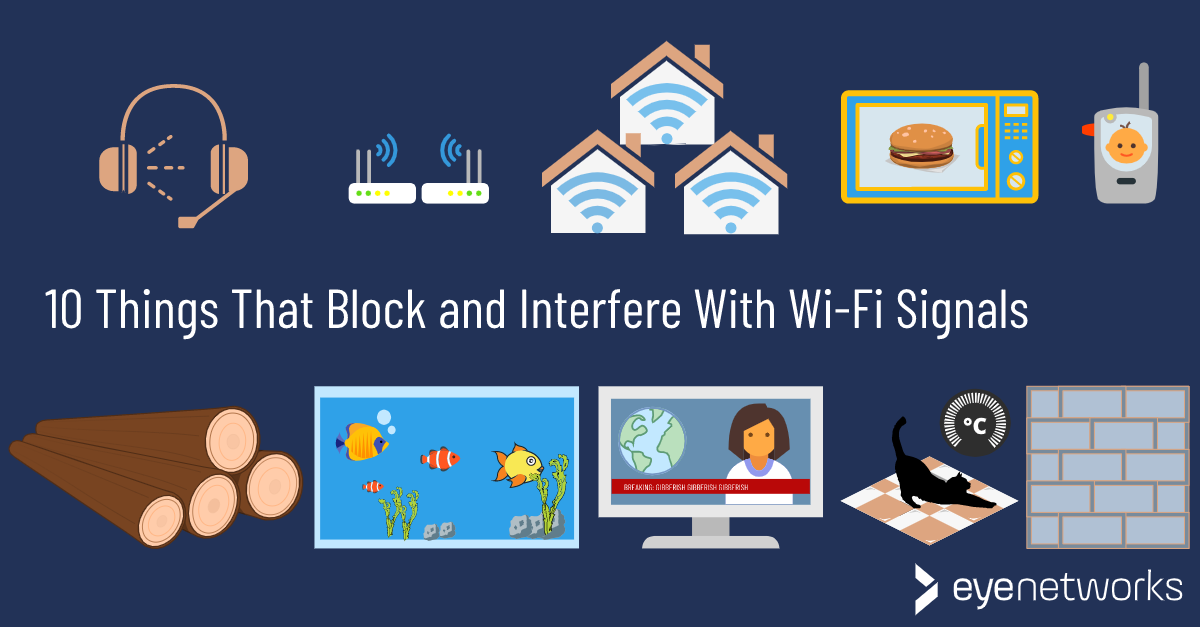
Modern homes contain numerous devices competing for wireless spectrum space. Your CACAZI doorbell operates on 433MHz frequency, making it vulnerable to interference that creates “CACAZI doorbell not working” symptoms without actual hardware failure. Microwave ovens alone can disrupt signals up to 30 feet away during operation.
Identify Hidden Interference Sources
Temporarily unplug suspected devices including WiFi routers (especially 2.4GHz models), baby monitors, garage door openers, and cordless phones. Test doorbell operation after each disconnection to pinpoint the culprit. Many homeowners discover their smart home hub or wireless security system causes intermittent interference that only appears during specific usage patterns.
Reposition Units Strategically for Stronger Signal
Move the receiver closer to the transmitter, ideally within 100 feet with minimal walls between them. Avoid placing either unit near metal objects, electrical panels, or thick masonry that block signals. Even small relocations of 2-3 feet can dramatically improve signal strength—try mounting the receiver on a different wall or shelf. For exterior transmitters, ensure they face toward your home rather than at an angle that directs the signal away.
Use Channel Selection to Avoid Congestion
Some CACAZI models offer multiple frequency channels to combat interference. Access this feature by holding specific button combinations (typically volume and melody buttons simultaneously for 8 seconds). Switch to alternate channels if interference persists on the default frequency. This channel-hopping technique often resolves “CACAZI doorbell not working” issues in apartment complexes where multiple doorbells operate on the same frequency.
Clean Contact Points to Restore Electrical Flow

Corrosion and debris on electrical contacts create resistance that mimics battery failure, causing your CACAZI doorbell not working symptoms. Outdoor units especially suffer from moisture-related corrosion that develops gradually until the doorbell stops functioning completely.
Clean Transmitter Contacts Thoroughly
Remove the battery and gently clean the metal contacts with 90%+ isopropyl alcohol and cotton swabs. Pay special attention to spring contacts that often accumulate oxidation. Ensure complete drying before reinstalling batteries—moisture left behind can cause short circuits. For stubborn corrosion, use a pencil eraser to gently rub contacts before cleaning with alcohol.
Maintain Receiver Connections Regularly
For plug-in receivers, clean the prongs with alcohol wipes to remove oxidation that develops over time. Battery-powered receivers benefit from the same contact cleaning as transmitters. Corrosion here prevents proper electrical flow, causing erratic behavior that appears as a “CACAZI doorbell not working” issue. Establish a quarterly cleaning routine to prevent these problems.
Address Outdoor Unit Weather Damage
Moisture infiltration causes most outdoor contact problems. Disassemble the transmitter housing carefully, checking for corrosion or water damage inside the unit. Clean affected areas thoroughly and consider applying dielectric grease to prevent future issues. Ensure all seals and gaskets are intact—replace cracked or hardened rubber components that allow moisture entry.
Prevent Future CACAZI Doorbell Failures Proactively
The best solution for “CACAZI doorbell not working” problems is preventing them before they occur. Regular maintenance extends your doorbell’s lifespan and prevents embarrassing failures during important deliveries or guest visits.
Schedule Battery Replacements Preventatively
Mark your calendar every 12 months for battery replacement, regardless of apparent condition. This prevents unexpected failures during critical times like holidays or high-delivery periods. For transmitters, replace batteries at the start of spring when temperatures become consistently warmer—cold weather accelerates battery drain.
Weatherproof Outdoor Units Effectively
Apply clear silicone sealant around mounting screws and cable entry points on outdoor units. Ensure the transmitter faces slightly downward to shed water naturally. Install a small roof-like cover above the unit if your climate experiences heavy rain or snow. These simple steps prevent moisture infiltration that causes long-term damage leading to “CACAZI doorbell not working” scenarios.
Monitor Signal Quality Monthly
Test your doorbell monthly from typical visitor positions, especially after installing new electronics in your home. Early detection of weak signals allows corrective action before complete failure occurs. Document any gradual performance degradation—this helps identify developing issues before they leave you with a non-functional doorbell.
Your CACAZI doorbell should now respond reliably to every visitor. The most common fixes—battery replacement, re-pairing, and interference elimination—resolve 90% of operational issues that cause your CACAZI doorbell not working. Maintain your system proactively with these simple steps to avoid future disruptions, and remember that newer CACAZI models offer significant improvements in battery life and interference resistance if replacement becomes necessary. Don’t tolerate a silent doorbell—most “CACAZI doorbell not working” problems have quick, inexpensive solutions that put communication back in your hands.





