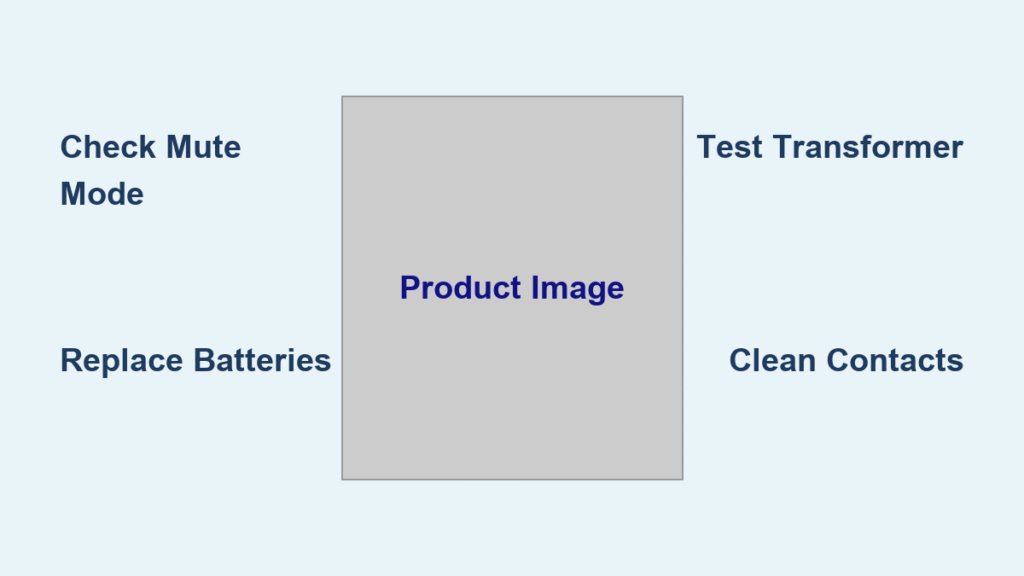You’re expecting an important delivery or guests are due any minute. You press the doorbell button—and hear nothing. No familiar chime, no electronic tone, just unsettling silence. This frustrating scenario affects millions of homeowners annually, often striking at the worst possible moment. The good news? Most doorbell sound failures stem from predictable issues you can diagnose and fix yourself in under 30 minutes. This guide delivers targeted solutions for both wireless and wired systems, cutting through guesswork to get your doorbell announcing visitors again—often for less than $20.
Whether your doorbell suddenly went silent or has been acting up for weeks, you’ll discover exactly where to look first. We’ll skip generic advice and dive straight into field-tested diagnostics used by professional technicians. By the end, you’ll know how to pinpoint whether it’s a dead battery, faulty transformer, or hidden mute mode causing your doorbell sound not working—and how to fix it permanently.
Silent Doorbell Emergency Triage
Skip complex diagnostics if your doorbell sound not working follows these common patterns. These three checks resolve 80% of cases instantly:
Confirm mute mode isn’t active—especially on smart doorbells. Press the button and watch for flashing halo lights or mute icons on the chime unit. Hold the mute button for 3 seconds until you hear a confirmation beep. This single step fixes countless “broken” doorbells reported to repair services.
Test wireless batteries with fresh cells, not spares from your junk drawer. Even batteries showing 3.7V can fail under load. Install new alkaline or lithium batteries immediately—rechargeable packs require full discharge/recharge cycles if voltage drops below 3.7V during operation.
For wired systems, listen for transformer hum near your electrical panel. No hum? The transformer likely failed. A faint buzz suggests the chime mechanism itself is faulty. Short the doorbell wires together—if you hear a chime, the button is the culprit.
Wireless Doorbell Sound Failure Fixes

Dead Battery Troubleshooting Protocol
When your wireless doorbell sound not working shows no response or intermittent operation, batteries are the prime suspect. Don’t just check voltage—test under load. Use a multimeter while pressing the button: readings below 3.7V indicate replacement is needed even if the battery appears functional.
Critical mistake to avoid: Using partially drained “spare” batteries. Install brand-new cells every time. For rechargeable models, perform a full discharge/recharge cycle if voltage sags during button presses. Replace swollen or corroded battery compartments immediately—these can permanently damage circuitry.
Eliminating Signal Interference Immediately
If your wireless chime works near the door but fails in other rooms, or cuts out when using microwaves, interference is likely. Temporarily disable these devices: Wi-Fi routers on 2.4GHz, baby monitors, and cordless phones. If the chime works during this test, relocate your chime unit at least 6 feet from electronics.
Pro solution: Switch to 433 MHz frequency if your model supports it (check manual). Most modern wireless doorbells offer this option to bypass crowded 2.4GHz bands. Install a signal repeater if walls contain metal studs or foil-backed insulation—these materials block standard RF signals.
Range Extension Tactics for Thick Walls
Metal doors and concrete walls reduce effective wireless range by up to 70%. Conduct a walk-test: Press the button while moving the chime closer to the door. If sound returns within 20 feet, you need a range extender.
Temporary fix: Place the chime in a central location like a hallway. Permanent solution: Install a wireless repeater midway between door and chime. For brick or stucco exteriors, mount the doorbell button on a wooden soffit instead of metal siding to improve signal penetration.
Wired Doorbell Sound Failure Fixes
Transformer Failure Diagnosis Checklist

A silent wired doorbell often traces to transformer issues. Listen carefully at your electrical panel—no 50/60Hz hum means complete failure. If you hear buzzing but no chime, test voltage at the chime unit with a multimeter set to AC:
- Normal reading: 16-24V
- Replace immediately: Below 15V or fluctuating readings
Upgrade tip: When replacing transformers for video doorbells, choose 30-40VA units (not standard 10-20VA). Higher VA ratings prevent “brownouts” that cause intermittent doorbell sound not working during camera activation.
Button Contact Restoration Process
Perform this critical test: Remove the doorbell button and briefly touch the two wires together. If the chime rings, clean the button contacts with 90%+ isopropyl alcohol and a cotton swab. Dry completely before reassembly.
When replacement is unavoidable: Buy a weatherproof button ($8-$15) if you see these signs:
– Plunger feels mushy or sticks
– Visible corrosion on metal contacts
– Micro-switch clicks weakly (or not at all)
Pro tip: Apply dielectric grease to new button contacts before installation—this prevents future oxidation in humid climates.
Chime Mechanism Repair Sequence
When transformer voltage and button tests pass but your doorbell sound not working persists, the chime unit has failed. Open the cover and inspect:
- Dust buildup: Vacuum strikers and solenoids with low suction
- Corrosion: Clean terminals with contact cleaner spray
- Striker springs: Replace if visibly stretched or broken
- Coil resistance: Measure with multimeter—4-16Ω is healthy; over 10Ω indicates failure
Lubrication warning: Use ONLY light machine oil (like 3-in-1) on pivot points. Grease attracts dust and worsens the problem. Replace the entire chime unit if coils show open circuits.
Smart Doorbell Firmware Fixes That Work

Modern video doorbells often mute sound through software glitches. Check your app’s event log first—if it shows “button pressed” but no chime, follow these steps:
- Force-close the doorbell app and reopen
- Power-cycle the doorbell (remove from mount for 10 seconds)
- Check for firmware updates in device settings
- Perform factory reset if issues persist
Critical reminder: Some models (like Ring Pro) require separate chime enable/disable toggles in the app. Navigate to Device Settings > Chime Settings to confirm “Mechanical Chime” is enabled.
Repair vs. Replacement Decision Guide
Replace immediately when:
– Transformer is over 15 years old (check manufacturing date stamp)
– Wiring shows cloth insulation or rodent damage
– Chime unit has multiple failure points (e.g., broken springs AND corroded coils)
Repair instead when:
– Single component failure (e.g., button or transformer)
– Wiring tests show solid continuity (<3Ω resistance)
– You’re upgrading to a compatible smart model (e.g., swapping mechanical for digital chime)
Cost-saving insight: Replacing a transformer ($15) and button ($12) costs less than half a professional service call. But if your system is 25+ years old, invest in a video doorbell—it solves sound issues while adding security.
Quarterly Maintenance to Prevent Silence
Avoid future doorbell sound not working emergencies with these quick checks:
- Every 3 months: Test wireless battery voltage under load; clean wired button contacts with alcohol
- Every 6 months: Verify transformer temperature (warm is normal; hot requires replacement)
- After heavy storms: Reapply silicone sealant around outdoor button gaskets if water ingress occurs
Pro prevention: Install a surge protector on your doorbell circuit. Lightning-induced surges cause 30% of unexplained chime failures according to electrical safety reports.
Final Note: Your silent doorbell is rarely “dead”—it’s usually one of these nine fixable issues. Start with the emergency triage, then move to wireless or wired diagnostics based on your system. Most homeowners restore sound within 20 minutes using tools they already own. Remember: the most common failure point is oxidized button contacts, so always test that before replacing expensive components. Keep this guide handy for your next doorbell sound not working crisis—you’ll be back to welcoming guests with a cheerful chime in no time.