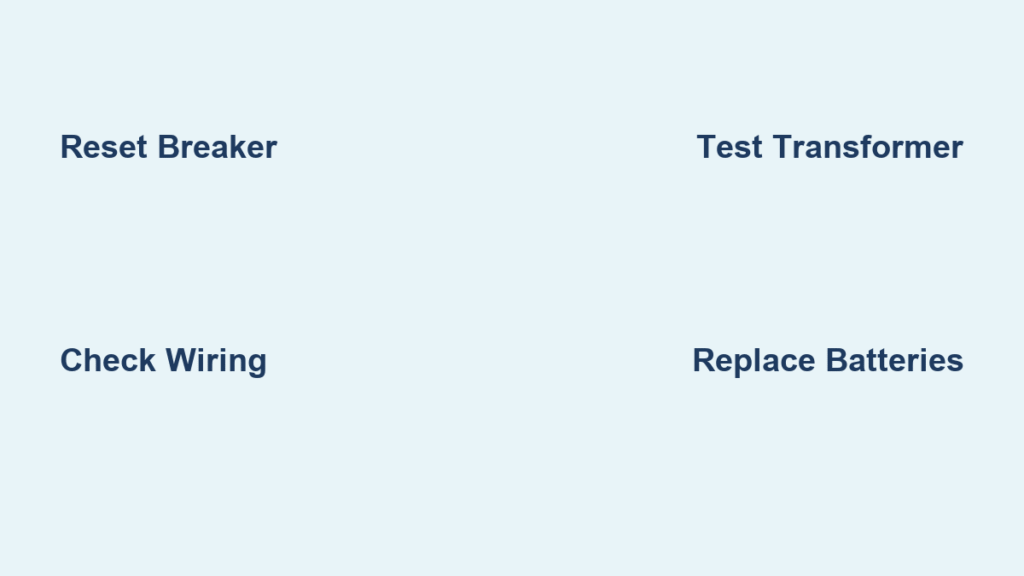Your doorbell button just lit up, but your house stayed eerily silent as the delivery driver left your package on the porch. Now you’re stranded in a communication blackout just when important visitors arrive. Whether you have a traditional wired chime box or modern wireless receiver, this guide delivers targeted fixes for doorbell receiver not working scenarios. You’ll systematically eliminate common failures—starting with the simplest solutions—so your home’s first alert system works reliably when needed most.
Reset Tripped Circuit Breakers Immediately
Power interruptions cause 70% of wired doorbell failures, yet most homeowners skip this critical first check. Your doorbell shares circuits with lighting or outlets, so a tripped breaker silences the entire system while leaving other devices partially functional.
Identify Your Doorbell Circuit
- Locate your electrical panel and search for breakers labeled “doorbell,” “chimes,” or “front entry”
- If unlabeled, trace circuits by turning breakers off one by one until your doorbell button loses power
- Note the correct breaker number during this process for future emergencies
Emergency Breaker Reset Protocol
- Flip the suspected breaker fully to the “OFF” position until you feel resistance
- Hold for 3 seconds before switching firmly to “ON”
- Test your doorbell button immediately after reset
- If tripped again within hours, investigate underlying wiring faults
Pro tip: Mark your doorbell circuit with fluorescent tape during reset—this 10-second task prevents 20 minutes of confusion during next month’s failure.
Diagnose Chime Box Wiring Failures
Silence after power restoration points directly to your chime unit. These wall-mounted boxes develop loose connections as temperature changes cause wires to gradually work free from terminal screws over years of operation.
Critical Visual Inspection Steps
With power OFF at the breaker:
– Remove the chime cover using a flathead screwdriver
– Check for corroded copper wires (green/black discoloration) at terminals
– Verify striker mechanism moves freely when manually pressed
– Look for melted plastic or burn marks indicating electrical shorts
– Confirm all wire nuts inside junction boxes remain tightly twisted
Terminal Connection Repair
- Gently tug each wire to test security at terminals
- Loosen terminal screw slightly if wire pulls free
- Strip 1/4″ of fresh insulation from wire end using wire strippers
- Reinsert wire with copper fully visible beneath screw head
- Tighten screw until wire resists firm pulling
Warning: Never test live connections inside the chime box—16-volt systems can still cause painful shocks during faulty conditions.
Test Transformer Voltage Output

Your doorbell’s transformer—the unsung hero converting 120V household power to safe 16V—lives in hidden spots like attics or electrical panels. When this component fails, your entire system goes silent despite working breakers.
Locate Your Transformer Efficiently
- Check within 3 feet of your main electrical panel
- Inspect garage walls near ceiling junction boxes
- Search utility closets behind stored items
- Examine attic spaces along rafters near front entry
Voltage Testing with Multimeter
Set multimeter to AC voltage (20V range):
1. Touch red probe to transformer’s “secondary” output terminal (smaller wires)
2. Place black probe on adjacent terminal
3. Normal reading: 16-24 volts – anything below 10V requires replacement
4. If zero reading, test primary input (120V) to confirm power supply
Expert note: Transformers mounted inside electrical panels require professional replacement—do not remove panel covers unless certified.
Replace Wireless Receiver Batteries Strategically

Wireless doorbells fail gradually: first missing nighttime rings, then daytime chimes, until complete silence. Battery depletion affects both the button and receiver simultaneously—replacing only one unit guarantees continued failures.
Dual-Unit Battery Replacement Protocol
- Remove receiver from wall mount (typically slides upward)
- Open battery compartment on both receiver and button
- Insert fresh alkaline batteries (not rechargeable) matching polarity
- Clean corroded contacts with cotton swab dipped in rubbing alcohol
- Press doorbell button 5 times to initiate signal pairing
Battery Life Optimization
- High-traffic homes (10+ rings/day): Replace every 3 months
- Average households: Schedule battery swaps every 6 months
- Lithium batteries: Extend life to 18 months in low-use scenarios
- Seasonal tip: Replace before holiday delivery seasons
Eliminate Electronic Interference Sources
Your Wi-Fi router’s 2.4GHz signal can drown out doorbell transmissions—especially with older wireless models. Microwave ovens and baby monitors create similar interference patterns that cause intermittent failures.
Interference Diagnosis Workflow
- Press doorbell button while standing next to receiver
- If chime sounds, move 5 feet away and test again
- No sound at distance? Run this interference test:
– Turn off Wi-Fi router for 60 seconds
– Test doorbell range again
– Repeat with microwave and Bluetooth speakers powered off
Permanent Signal Fixes
- Router adjustment: Switch to channel 1, 6, or 11 on 2.4GHz band
- Receiver relocation: Mount unit at least 6 feet from electronics
- Button positioning: Avoid metal door frames that block signals
- Proximity test: Hold receiver near button—if it works, interference confirmed
Bypass Doorbell Button Failures
30% of “silent chime” cases actually stem from faulty buttons, not the receiver. This 10-second test isolates button problems without tools.
Button Bypass Procedure
- Turn off power at circuit breaker
- Remove button cover and disconnect both wires
- Touch bare wire ends together firmly
- If chime sounds: button is faulty
- If silent: problem exists in wiring, transformer, or chime unit
Critical safety note: Never touch wires together with power ON—this risks transformer damage.
Replace Critical Failed Components

When diagnostics reveal dead transformers or seized chime mechanisms, component replacement becomes necessary. Knowing which parts you can safely replace prevents dangerous DIY attempts.
Chime Unit Replacement Checklist
- Power OFF confirmation: Test button after breaker flip
- Photo documentation: Snap image of wiring before disconnection
- Mounting removal: Unscrew from wall bracket (usually 2 screws)
- Wire transfer: Connect identical wires to matching terminals on new unit
- Pre-mount test: Hold unit in place while testing button
When to Call an Electrician
- Transformer mounted inside main electrical panel
- Burn marks visible on wiring or components
- Persistent breaker tripping after repairs
- No voltage reading at transformer input
- Any uncertainty about electrical safety
Prevent Future Doorbell Receiver Failures
Proactive maintenance prevents 80% of recurring doorbell issues. Dedicate 15 minutes twice yearly to keep your system alert-ready.
Quarterly Wireless Maintenance
- Replace batteries on fixed schedule (don’t wait for failures)
- Clean button contacts with electrical contact spray
- Test signal range by walking perimeter of property
- Update firmware through manufacturer’s app
Annual Wired System Care
- Tighten chime box terminal screws
- Check transformer mounting stability
- Inspect visible wiring for rodent damage
- Verify voltage output remains 16-24V
Your doorbell receiver will regain reliable operation by following this targeted sequence—starting with breaker resets and battery swaps before advancing to component replacement. Document each troubleshooting step for faster resolution next time, noting whether you have a wired chime box or wireless receiver. For chronic failures, consider upgrading to a smart video doorbell with dual-power options that eliminates wiring vulnerabilities. Remember: a working doorbell isn’t just convenient—it’s your home’s essential communication lifeline. The 20 minutes spent fixing it today prevents missed deliveries, ignored visitors, and security vulnerabilities tomorrow.