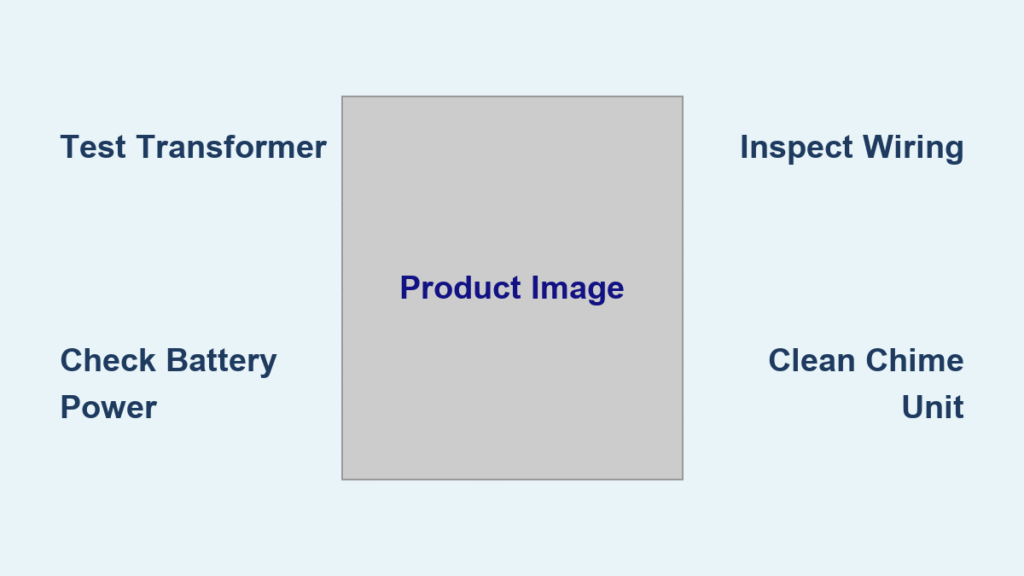Your doorbell button clicks when pressed, but the house stays silent. Guests stand awkwardly at your door while you scramble to answer—only realizing too late that your doorbell chime box failed again. This maddening situation affects nearly 40% of homeowners annually, especially in properties with systems older than a decade. The root cause is almost always a fixable issue within your doorbell’s core components, not some mysterious electrical ghost.
When your doorbell chime box not working, it’s rarely a complex problem. Most failures stem from power supply glitches, weather-damaged buttons, or dust-clogged mechanisms—issues you can diagnose and repair in under an hour with basic tools. This guide cuts through confusing symptoms to deliver precise troubleshooting steps for both wired and wireless systems. You’ll learn exactly how to pinpoint whether the problem lives in your transformer, wiring, button, or chime unit itself.
Stop missing deliveries and visitors. By following this systematic approach, you’ll restore your doorbell’s reliability using methods verified by professional electricians. Let’s dive straight into identifying your system type—the critical first step many homeowners skip.
Identify Your Doorbell System Type Immediately
Misdiagnosing your system type wastes hours and risks electrical hazards. Before touching any components, determine whether you have a wired or wireless setup. This decision dictates your entire troubleshooting path.
Wired systems feature physical wires snaking from your outdoor button through walls to two key locations: a small transformer (typically mounted near your electrical panel or utility closet) and your indoor chime unit. Look for visible wires emerging from behind your chime box cover. These systems operate on 16V power stepped down from your home’s 120V circuit.
Wireless systems eliminate wires by using radio signals between components. Check your doorbell button for battery compartments and inspect both button and chime unit for small antennas. These units require fresh batteries but avoid complex wiring. Crucially, wireless chime boxes still need AC power—most plug into standard wall outlets.
How to Spot Hybrid Systems (Common in Modern Homes)
Many “wireless” doorbells actually combine technologies. Your button may be battery-powered while the chime unit plugs into AC power. Confirm this by:
– Checking if the chime unit has a power cord
– Looking for battery slots in the button housing
– Noting if the system supports smartphone alerts
If your doorbell chime box not working but the button has batteries, you’re likely dealing with a hybrid setup. This means both battery replacement and AC power verification are necessary.
Power Supply Problems First—Test These Now
Over 60% of silent chime boxes trace back to power failures. Always verify power before dismantling components—this single step solves most issues.
Test Transformer Output in Under 5 Minutes (Wired Systems)

Your transformer converts dangerous household current to safe 16V for doorbell operation. A failing unit starves your chime box of power. Here’s how to test it:
- Shut off power at your main circuit breaker—never skip this safety step
- Set multimeter to AC voltage mode
- Touch probes to transformer terminals (usually labeled “out” or “secondary”)
- Check reading: 16V is ideal; anything below 14V means replacement is needed
Critical warning signs: A loud humming noise, visible scorch marks, or excessive heat during operation indicate imminent failure. If your transformer mounts inside the main electrical panel, call a licensed electrician—this requires professional expertise.
Check Battery Status in Wireless Systems (The 90% Fix)
Weak batteries cause nearly all wireless doorbell failures. Even “fresh” batteries can lie flat after prolonged storage. Follow this sequence:
- Replace batteries in both button and chime unit simultaneously
- Clean corrosion from contacts using cotton swabs dipped in rubbing alcohol
- Test with new alkaline batteries—never assume rechargeables hold charge
- Verify battery polarity matches compartment markings
Pro tip: If your wireless chime box not working after battery replacement, press the button 10 times rapidly. This resets many systems from standby mode.
Diagnose Component Failures in 10 Minutes
When power checks out, isolate which component has failed. This targeted approach prevents unnecessary part replacements.
Doorbell Button Testing—Bypass for Instant Diagnosis
Your outdoor button endures extreme weather, leading to internal corrosion or mechanical failure. Skip visual inspection—perform this definitive test:
- Turn off power at the breaker (wired systems only)
- Remove button cover and disconnect both wires
- Touch the bare wire ends together
- Restore power briefly and observe:
✅ Chime sounds? Button is faulty—replace immediately
❌ Still silent? Problem lies elsewhere
Visual red flags: Sticking mechanism, cracked housing, or green corrosion on terminals. If present, replace the button before proceeding.
Chime Unit Inspection—The Dust Killer
Dust and debris silently cripple mechanical chime units over time. Open your chime box and look for:
- Thick dust layers on internal striker mechanisms
- Bent or worn hammers preventing proper contact
- Visible rust on metal components
Cleaning procedure:
1. Remove cover (usually 2-3 screws)
2. Vacuum interior gently with soft brush attachment
3. Blow out crevices with compressed air
4. Wipe moving parts with dry cloth
If cleaning fails and your chime box not working, check for melted plastic or cracked housings—these require full replacement.
Fix Wiring Issues Without Wall Demolition (Wired Systems)
Loose or damaged wires cause frustrating intermittent failures. Use this systematic approach to trace problems:
Trace Circuit Continuity Like a Pro

Grab your multimeter and follow this sequence:
- Test transformer output (should read 16V)
- Check button wires with probes while pressing button
- Verify continuity between button and chime unit
- Inspect all connection points for loose wire nuts
Top failure locations:
– Wire nuts behind wall plates working loose over time
– Rodent-damaged sections in attics or basements
– Staples pinching wires during original installation
– Corrosion at outdoor button terminals
When you find breaks, splice new wire using waterproof wire nuts—not electrical tape. Always restore power only after verifying all connections are secure.
Eliminate Wireless Signal Interference Immediately
Modern homes drown wireless doorbell signals in electronic noise. Follow this interference hunt:
Identify and Neutralize Signal Killers
- Unplug nearby electronics one by one (Wi-Fi routers, baby monitors, microwaves)
- Test doorbell operation after each disconnection
- Relocate chime unit closer to the button if interference persists
- Install a signal repeater if moving components isn’t feasible
Proven distance fix: Mount the chime unit on the same wall as your Wi-Fi router but at least 3 feet away. This minimizes frequency clashes while maintaining signal strength.
Replace Failed Components Correctly
When diagnostics pinpoint a faulty part, execute these precise replacement procedures.
Swap Doorbell Button in 15 Minutes (Even for Beginners)
Tools needed: Phillips screwdriver, masking tape, dielectric grease
- Turn off power at breaker (wired systems)
- Label wires with “Front” and “Trans” before disconnecting
- Apply dielectric grease to new terminals to prevent future corrosion
- Connect wires matching original labels
- Mount new button and test thoroughly
Critical mistake to avoid: Never force connections—loose wires cause intermittent failures. If screws won’t tighten, replace the mounting bracket.
Install New Chime Unit Without Wiring Errors
Safety first: Turn off power and photograph existing wiring before disconnecting anything.
- Label every wire with masking tape (A, Front, Trans)
- Disconnect wires matching your photo
- Mount new unit using existing bracket
- Connect wires to identical terminals as original
- Restore power and test for 2 full minutes
Warning: If your new chime box not working after installation, double-check terminal labels. Misconnecting “Front” and “Trans” wires is the #1 installer error.
Prevent Future Failures With Smart Maintenance
Stop recurring doorbell chime box not working issues with these proactive measures:
Monthly 5-Minute Checkup Routine
- Press button firmly—should spring back crisply
- Listen for transformer hum (quiet buzz is normal; loud drone means failure)
- Verify chime volume is consistent
- Check button mounting screws for tightness
Seasonal Deep Maintenance
Spring: Clean button contacts after winter moisture exposure
Fall: Vacuum chime unit and inspect transformer mounting
After storms: Check for water intrusion at button housing
Apply dielectric grease to all outdoor connections annually—it repels moisture and prevents corrosion that causes 70% of button failures.
When to Upgrade Instead of Repair
Replace your entire system if:
– Transformer is older than 15 years (replacement costs exceed upgrade value)
– You’ve replaced 2+ components in the past year
– Wireless interference is unfixable in your layout
– You want video monitoring or smartphone alerts
Modern video doorbells solve chime box failures permanently while adding security features. Look for models with dual-frequency wireless (2.4GHz + 5GHz) to avoid signal drops.
Emergency Fixes for Immediate Coverage
While repairing your main system, use these temporary solutions:
– Plug-in wireless chime units ($15) that work anywhere
– Smartphone apps detecting knocks via microphone
– Battery-powered doorbell stickers with loud alerts
These bridge the gap until your primary system is restored—never leave your home without door notification.
Safety First: Avoid These Critical Mistakes
- Never work on wired components without shutting off the main breaker
- Don’t assume low-voltage wiring is safe—transformers output 16V but connect to 120V mains
- Stop immediately if you see aluminum wiring—requires professional handling
- Never use household wire nuts on doorbell circuits—use low-voltage connectors only
If your doorbell chime box not working involves panel-mounted transformers or complex wiring, call a licensed electrician. Safety outweighs convenience every time.
Your silent doorbell chime box almost always has a simple fix. Start with power verification, then methodically test each component using this guide. Most homeowners restore full operation in under an hour with basic tools. Remember: the problem is rarely the chime box itself—it’s usually the power supply, button, or connections starving it of signal. Implement the seasonal maintenance tips to prevent future failures, and you’ll never miss another delivery or guest again. When in doubt, prioritize safety over speed—your peace of mind is worth the professional call.