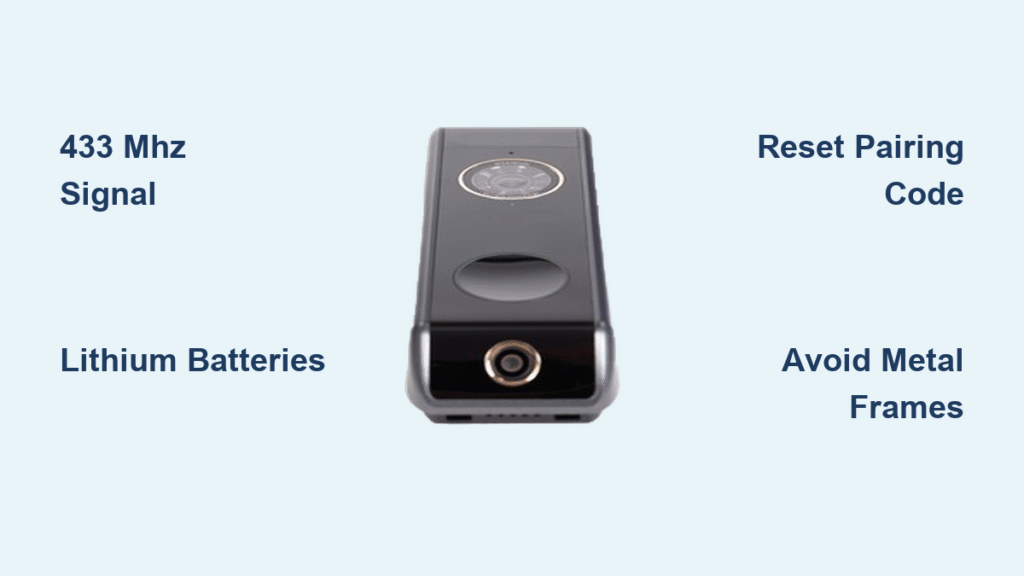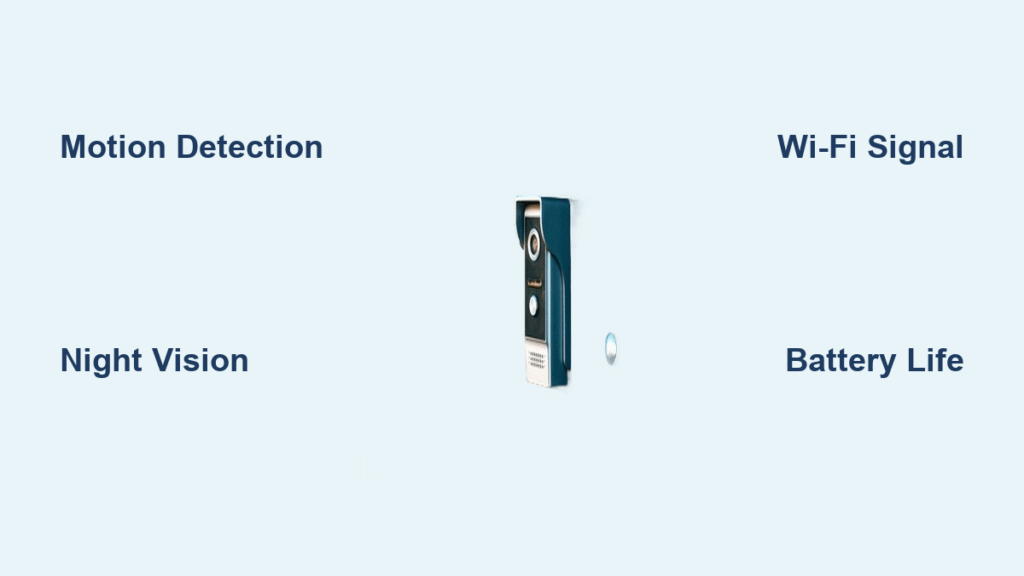You press the button outside, and instantly music plays inside—no wires, no electrician, no fuss. That seamless magic isn’t magic at all. It’s a miniature radio station sleeping inside your doorbell button, waking for milliseconds to shout a coded message across your home. Whether you’re a renter avoiding landlord headaches, a DIY newbie, or a smart-home enthusiast, understanding how a wireless doorbell works reveals why some models reach 500 feet through walls while others fail across the hallway—and how to pick one that actually works in your space.
Behind that instant chime hides engineering brilliance: a transmitter sipping power for years on a coin battery, radio waves dodging microwave interference, and security codes preventing your neighbor’s garage from triggering your Christmas jingle. In the next few minutes, you’ll learn exactly what happens when a visitor presses your button, why brick walls murder signal strength, and the $2 trick to stop phantom rings at 3 a.m.
What Actually Happens Inside Your Doorbell Button
When a visitor presses your wireless doorbell button, a hidden chain reaction starts—all completed before your finger lifts. Here’s the precise sequence:
- Your finger completes the circuit: A spring-loaded switch closes for 0.1 seconds, sending power to the microcontroller.
- The microcontroller wakes from deep sleep: Drawing just 5 mA for 50 ms, it crafts a 24-bit radio packet containing your doorbell’s unique ID and a “pressed” command.
- The antenna fires a radio burst: At 433 MHz (or 868/915 MHz), the transmitter shouts this packet at 1 milliwatt—about 1/100th the power of a Bluetooth earbud.
- Your receiver catches the signal: Scanning 24/7, it verifies the ID and triggers the chime if the checksum matches.
- Instant alert: A digital amplifier pumps 1 watt into the speaker while LEDs flash twice per second for 5 seconds.
- Back to deep sleep: The transmitter’s current drops below 1 microamp, stretching that CR2032 battery to 1–2 years at 20 presses daily.
Total time from press to chime? Under 200 milliseconds—faster than you can blink. This is how a wireless doorbell works without draining batteries: it’s awake less than 0.001% of the time.
Why Your Doorbell Might Fail Mid-Transmission
- Weak batteries: Voltage dips below 2.7V during transmission, causing packet corruption. Fix: Replace CR2032 batteries yearly, even if “working.”
- Signal collisions: Neighbor’s garage door opener blasting 433 MHz at the same instant. Fix: Enable FHSS (Frequency Hopping) mode if available.
- Metal door frames: Acting like a Faraday cage, blocking signals completely. Fix: Mount button on wooden trim 6+ inches from metal.
Why 433 MHz Beats Wi-Fi for Basic Doorbells
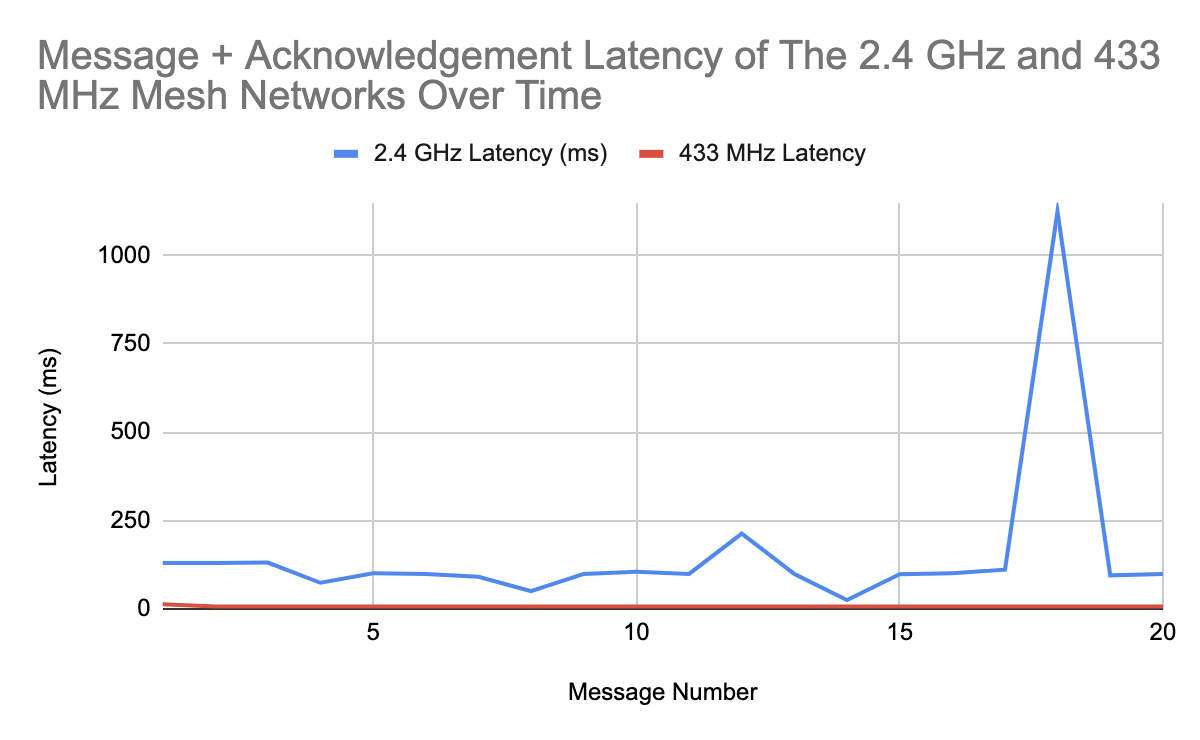
Choosing between a $20 RF doorbell and a $200 Wi-Fi video model? How a wireless doorbell works fundamentally changes with frequency:
| Frequency | Real Range Through Walls | Best For | Critical Weakness |
|---|---|---|---|
| 433 MHz | 75–150 ft through 3 walls | Apartments, rental homes | Crowded by garage openers |
| 915 MHz | 100–175 ft through walls | Large homes (Americas) | Not legal in Europe |
| 2.4 GHz Wi-Fi | 25–50 ft through walls | Remote phone alerts | Killed by microwaves |
| 5 GHz Wi-Fi | 15–30 ft through walls | HD video streaming | Useless through brick |
Pick 433/915 MHz if: You need reliability without internet, live in a rental, or have thick walls. These RF models ignore Wi-Fi outages and use 90% less power than Wi-Fi doorbells. A basic RF unit survives 2 years on one CR2032 battery where a Wi-Fi video doorbell needs recharging every 3 months.
How to Test Range Before Drilling Holes
- Tape the transmitter button in place temporarily.
- Walk through your home with the receiver, noting where the chime cuts out.
- If signal dies near bedrooms, add a $10 plug-in repeater chime halfway.
Pro Tip: Test during dinner time—microwaves and baby monitors cause worst-case interference.
Why Your Wireless Doorbell Randomly Rings (and How to Stop It)
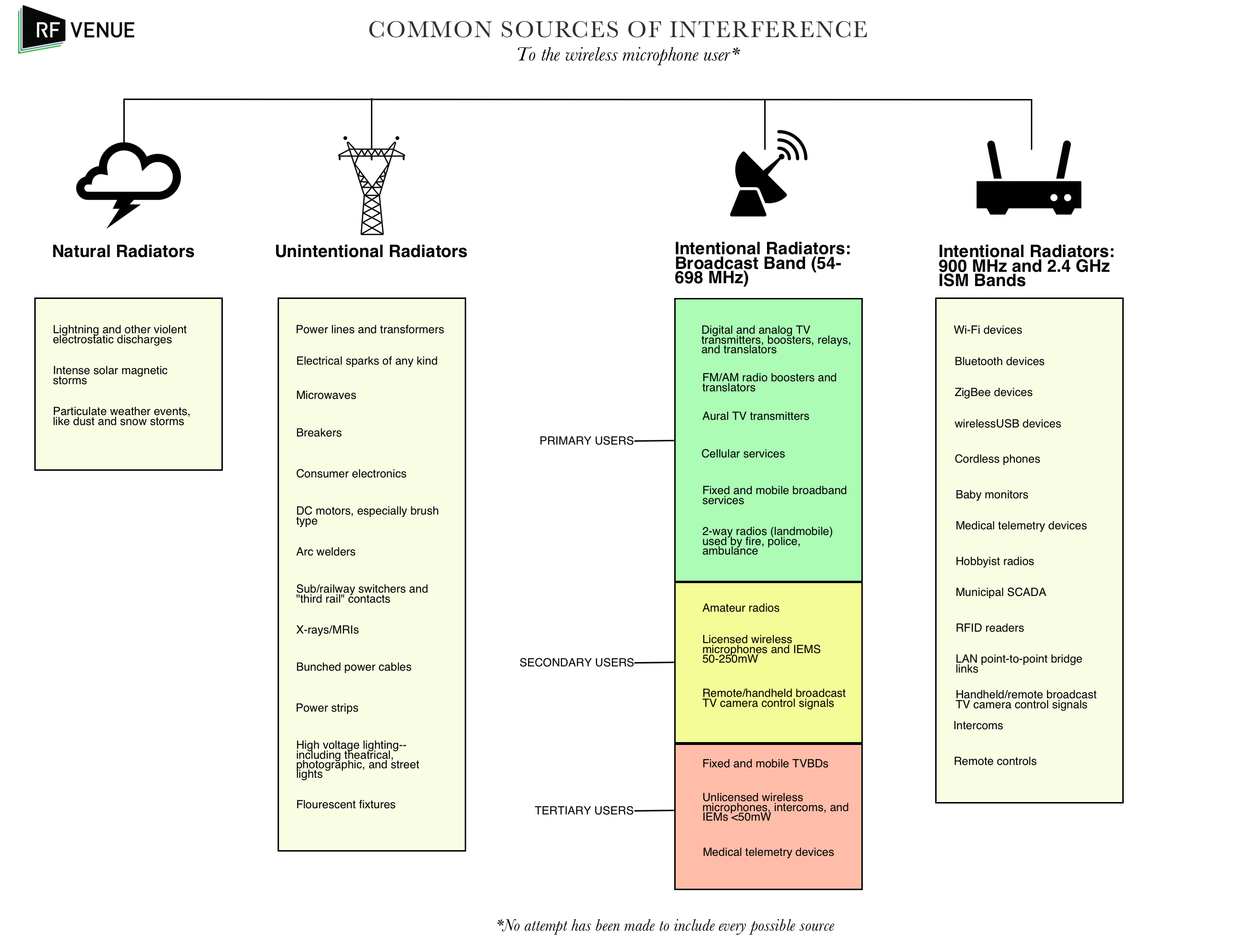
Phantom rings at midnight? How a wireless doorbell works explains why—and how to fix it in 60 seconds:
The 3 Culprits Behind False Triggers
- Neighbor’s 433 MHz devices: Garage openers, weather stations, or cheap RF doorbells on the same channel.
- Electrical noise: Dimmer switches or LED drivers mimicking button-press signals.
- Dying batteries: Voltage fluctuations tricking the receiver into “hearing” presses.
The Instant Fix That Works 95% of the Time
- Unplug your receiver for 10 seconds.
- Hold the doorbell button for 5 seconds until its LED blinks rapidly.
- Plug the receiver back in—press the button once more to confirm pairing.
This resets the unique ID code, making your doorbell “speak a language” neighbors’ devices don’t understand. Still getting false rings? Switch to a 915 MHz model—less crowded than 433 MHz.
Battery Life Hacks Most Guides Never Mention

Your doorbell’s battery life isn’t luck—it’s physics. How a wireless doorbell works in cold weather reveals why lithium batteries are non-negotiable:
| Transmitter Type | Alkaline AA Life | Lithium AA Life | Why It Matters |
|---|---|---|---|
| Standard RF button | 3–6 months | 12–18 months | Alkaline freezes below 0°F |
| Video doorbell (cold climate) | 1–2 months | 3–5 months | Lithium handles -20°F |
Critical mistake: Using alkaline batteries in outdoor transmitters. Below 32°F, alkaline capacity plummets 50%, causing failed transmissions. Lithium AAs maintain 90% capacity down to -40°F—and cost only $0.50 more per battery. Pro Tip: Write the battery install date on the transmitter with a Sharpie. Replace every 12 months for RF models, every 4 months for Wi-Fi.
5-Minute Installation That Won’t Fail in Rain
Skip the “read the manual” trap. How a wireless doorbell works reliably starts with installation:
Mounting the Transmitter (No Leaks Guaranteed)
- Height: 48–54 inches from ground—comfortable for all visitors.
- Weatherproofing: Point the drip edge downward. Seal screw holes with silicone caulk before mounting.
- Renter-friendly option: Use 3M VHB outdoor tape (not basic double-sided tape). Press firmly for 60 seconds.
Pairing Receivers Without Headaches
- Unplug all receivers for 10 seconds.
- Hold transmitter button for 5 seconds until LED flashes fast.
- Plug in one receiver—press transmitter once to confirm chime.
- Repeat for additional receivers, assigning unique melodies (e.g., “Front Door” vs. “Back Gate”).
Warning: Never skip the 10-second power cycle. Residual charge causes pairing failures.
RF vs. Wi-Fi Doorbells: Which Actually Suits Your Needs?

How a wireless doorbell works determines whether you’ll love or hate it:
| Feature | Basic RF Doorbell | Wi-Fi Video Doorbell |
|---|---|---|
| Installs in 5 minutes | ✓ (No app, no Wi-Fi) | ✗ (15+ min setup) |
| Works during internet outage | ✓ | ✗ (Unless local storage) |
| Battery lasts 2 years | ✓ | ✗ (3–6 months) |
| Shows porch pirates on phone | ✗ | ✓ |
| Cost to start | $15–$40 | $80–$250 + $3–$30/mo subscription |
Choose RF if: You rent, have poor Wi-Fi at the door, or want “set and forget” reliability. Choose Wi-Fi only if you’ll actively use phone alerts and video storage—and accept recharging batteries quarterly.
When to Call a Pro (and When You Can Fix It Yourself)
Most wireless doorbell issues take 5 minutes to solve. How a wireless doorbell works troubleshooting:
Fix These Yourself Immediately
- No chime? Replace the transmitter battery first—it’s the culprit 80% of the time.
- Weak range? Move the receiver away from cordless phones or baby monitors (both use 900 MHz).
- Video lag? Switch your Wi-Fi doorbell to 5 GHz band to dodge microwave interference.
Call Support Only If
- The receiver won’t pair after 3 resets (faulty unit).
- You smell burning plastic (immediate fire risk—unplug now).
- Video is pixelated with strong Wi-Fi (likely defective camera sensor).
Final Takeaway: Your wireless doorbell is a power-sipping radio station that shouts a 24-bit code across your home in milliseconds. How a wireless doorbell works boils down to three rules: 1) Match frequency to your needs (433 MHz for range, Wi-Fi for video), 2) Use lithium batteries in cold climates, and 3) Reset unique codes to stop neighbor interference. Install it right—sealing against rain, avoiding metal frames—and you’ll get years of instant, wire-free alerts. No engineering degree required.