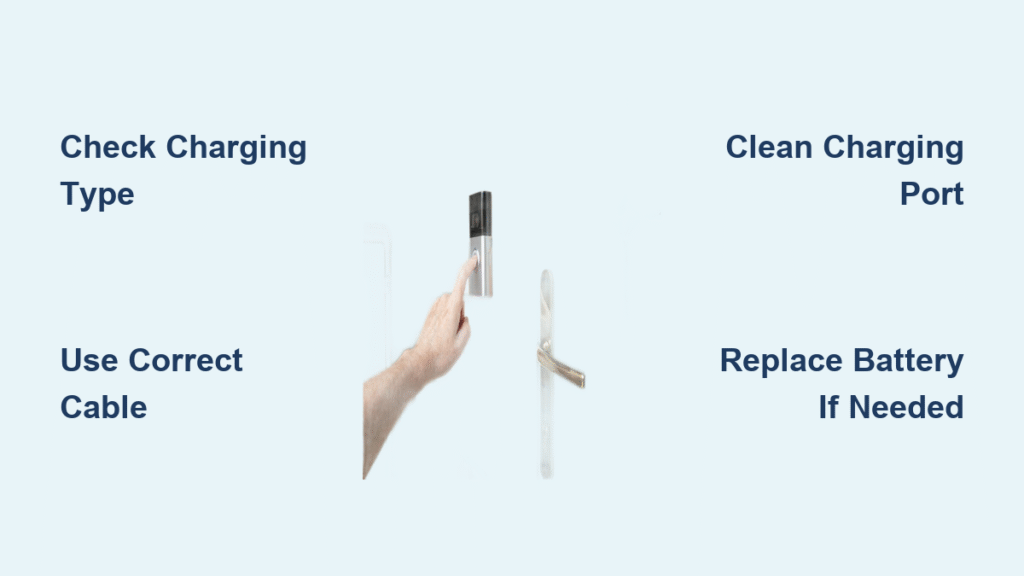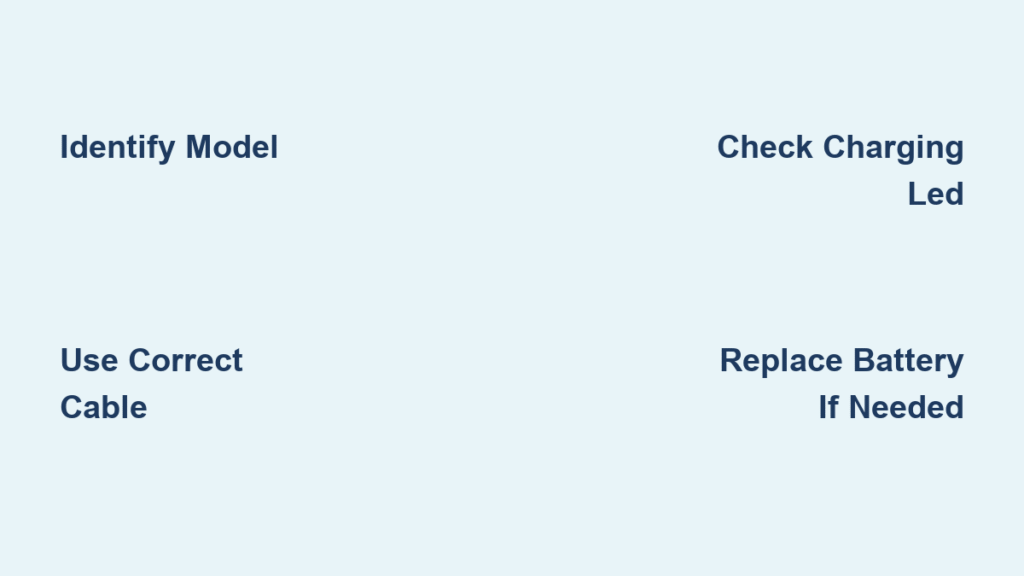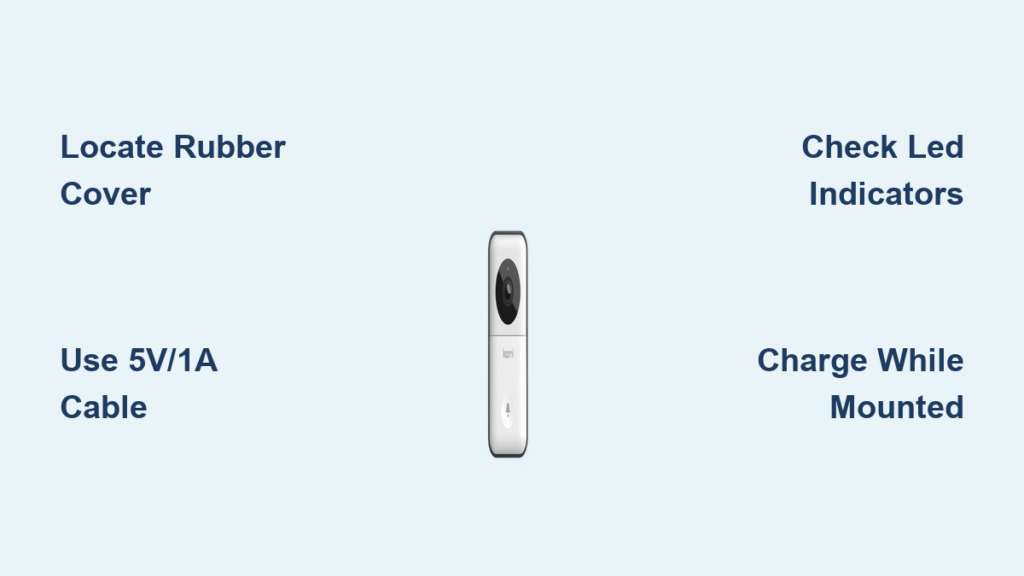Your Ring doorbell just missed a package delivery because the battery died—again. You’re not alone. Most Ring owners discover low batteries only when it’s too late, leaving them scrambling to recharge while security gaps widen. This guide reveals exactly how to check battery life on Ring Doorbell before it happens to you, so you’ll always know when to recharge and avoid those frustrating missed alerts.
Knowing how to check battery life on Ring Doorbell isn’t just convenient—it’s essential for maintaining home security. With multiple monitoring methods available across different models, you can stay ahead of power issues and ensure your doorbell never sleeps on the job. Whether you’re troubleshooting mysterious battery drain or establishing a proactive maintenance routine, this guide covers every technique you need.
Ring App Battery Status: Real-Time Monitoring Made Simple
Spot the Live View Battery Indicator in Seconds
Open your Ring app and tap your doorbell’s preview tile to instantly see your battery status. Look in the top-right corner where a small battery icon displays your current charge level. This visual indicator changes color as your power diminishes—turning red when you’re running dangerously low at 20% or less.
This method works across all Ring doorbell models with battery power options. The live view battery reading updates automatically every few minutes, so if you’ve just charged your battery or experienced heavy usage, simply refresh the view for the latest status. No need to navigate through multiple menus for this quick check.
Access Exact Battery Percentage in Device Health
For precise numerical data, follow these steps to find your exact battery percentage:
1. Tap your doorbell from the main device list
2. Hit the gear icon in the top-right corner
3. Select Device Health
4. Scroll to the Power Source section
5. Read your current battery percentage displayed
This section reveals critical additional information beyond just the number—it confirms whether your device runs on battery power or hardwired electricity, and indicates if your battery is actively charging. If you see “100%” on a hardwired unit, that’s normal as the battery maintains a full charge through trickle power.
Physical Battery Indicators: When Your Doorbell Gives Visual Cues

Models Without External Battery Lights
Ring Doorbell 2, 3, and 4 lack any external battery indicators. If you own one of these models, you’ll rely entirely on the mobile app for status updates. Don’t waste time searching for LED lights—these models communicate battery status exclusively through software.
LED Display Models and Their Meanings
Ring Stick Up Cam Battery and select doorbell models feature a small LED on the front panel that communicates status through color coding:
– Solid green: Fully charged battery ready for months of operation
– Solid red: Immediate attention required—battery below 20%
– No light: Device powered off or experiencing connectivity issues
These visual indicators provide quick status checks without reaching for your phone, especially helpful when you’re outside performing maintenance or verifying installation.
Never Get Caught Off Guard: Ring’s Low Battery Alert System
How Ring’s Proactive Notifications Work
Ring automatically sends push notifications when your battery reaches critical levels (typically 20-30% remaining). These alerts include:
– Specific device name: Which doorbell needs attention
– Current percentage: Exact remaining charge
– Recommended action: Recharge or replace battery
– Estimated timeline: Days of operation left based on your usage patterns
Critical note: Ensure notification permissions are enabled for the Ring app in your phone settings, or you’ll miss these essential warnings. Go to your phone’s settings > Apps > Ring > Notifications to verify permissions.
Why Alert Timing Varies Between Installations
Your low battery threshold isn’t universal—it adapts to your usage patterns. Doorbells in high-traffic areas trigger alerts earlier because the algorithm predicts faster drain from frequent motion events. Units at quiet side doors might not alert until 15% remaining since they experience minimal activity.
Why Your Ring Battery Dies Faster Than Advertised

Real-World Battery Life Expectations
- Standard homes: 6-12 months between charges
- Busy front doors: 3-6 months (frequent motion triggers)
- Quiet side entrances: 12-18 months (minimal activity)
Hidden Factors That Drain Your Ring Battery
Your actual battery life depends on invisible environmental variables:
– Temperature extremes: Cold weather cuts efficiency by 25-50%
– Weak Wi-Fi signals: Forces your doorbell to work harder during uploads
– Night vision usage: Infrared LEDs consume extra power after dark
– Live view sessions: Each minute of streaming equals hours of standby time
Troubleshooting Missing or Erratic Battery Readings
Fix “Unknown” Battery Status in Device Health
When your battery section shows blank or “Unknown,” follow these steps in order:
- Force-close your Ring app completely and restart it
- Check your phone’s internet connection—weak cellular data causes sync failures
- Verify doorbell Wi-Fi status in Device Health > Network
- Update Ring app through your app store to the latest version
- Physical restart: Remove battery for 30 seconds, then reinstall
Stabilize Wild Battery Percentage Swings
Dramatic fluctuations usually indicate environmental stress:
– Bring your doorbell indoors for 2 hours to stabilize at room temperature
– Check readings again after thermal stabilization
– If fluctuations persist beyond 24 hours, consider battery replacement
Create Your Perfect Ring Battery Monitoring Schedule
Tailor Checks to Your Usage Patterns
- High-traffic areas: Check battery every two weeks if your doorbell captures 20+ motion events daily
- Standard homes: Monthly checks suffice for moderate foot traffic
- Vacation properties: Quarterly monitoring works for rarely-used entrances
Pro tip: Set recurring calendar reminders based on your typical battery life—November 15th for pre-winter checks, March 15th for post-winter assessment, and July 15th for mid-summer evaluation.
Proper Ring Battery Charging Procedure
Safely Remove and Install Your Battery
- Use the included star-shaped screwdriver to remove the security screw
- Slide the faceplate downward and lift away
- Press the black tab to release the battery pack
- Gently pull the battery straight out—avoid yanking the wires
Charging Timeframes by Model
Connect your battery to the Ring charging cable:
– Micro-USB models: 5-8 hours for full charge
– USB-C models: 4-6 hours for complete restoration
– LED indicator: Turns solid green when finished
After reinstalling your charged battery, wait 2-3 minutes for the device to reconnect, then check Device Health for the updated percentage before snapping the faceplate back into place.
Hardwired Ring Doorbells Still Need Battery Monitoring
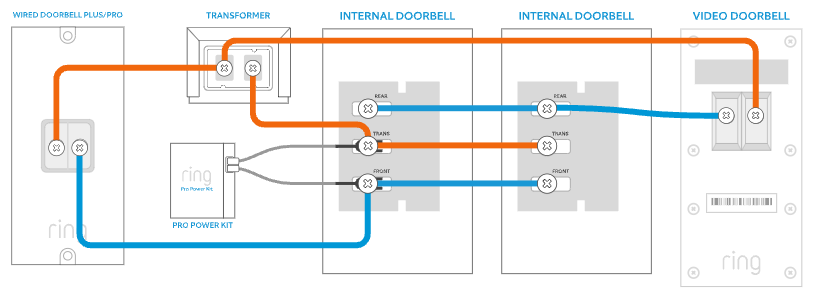
Even hardwired Ring doorbells display battery levels because the battery serves as emergency backup power. You’ll typically see 100% due to continuous trickle charging, but monitoring remains crucial for:
– Power outage preparedness
– Wiring failure detection
– Backup battery health verification
Watch for gradual battery decline in hardwired units—this indicates charging system problems requiring professional attention.
Extend Your Ring Battery Life With These Proven Strategies
Environmental Optimization
Install your doorbell where it’s protected from direct sunlight and extreme cold. Consider a protective housing in harsh climates to maintain optimal operating temperatures.
Network Efficiency Tweaks
Position your router closer to the doorbell or add a Wi-Fi extender to strengthen the signal. A strong connection reduces power consumption during data transmission.
Motion Detection Fine-Tuning
Reduce false triggers by:
– Shrinking motion zones to exclude busy streets
– Lowering sensitivity during high-traffic periods
– Using People Only mode to filter out cars and animals
Next Steps for Uninterrupted Security Coverage
Consider upgrading to a spare battery system if you hate security gaps during charging. Keep one battery charged and ready for instant swaps. For permanent solutions, explore solar panel accessories that maintain batteries indefinitely in sunny locations.
Your Ring doorbell can’t protect your home on empty batteries. Check your battery level today using the Device Health method, then set a recurring monthly reminder. With proactive monitoring of how to check battery life on Ring doorbell, you’ll never miss another visitor—or worse, an intruder—due to dead batteries. The few seconds it takes to verify your power status today could prevent hours of security vulnerability tomorrow.