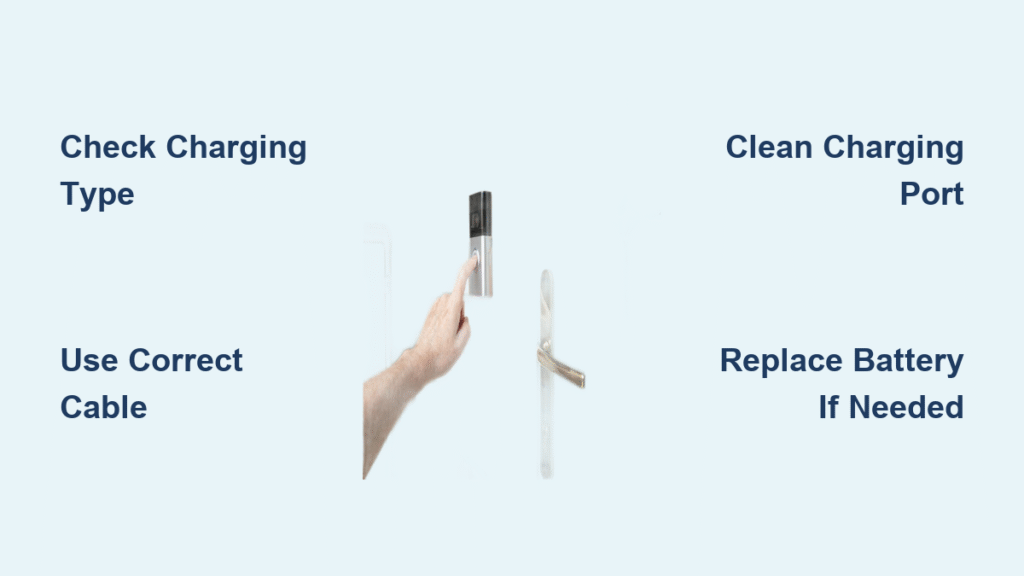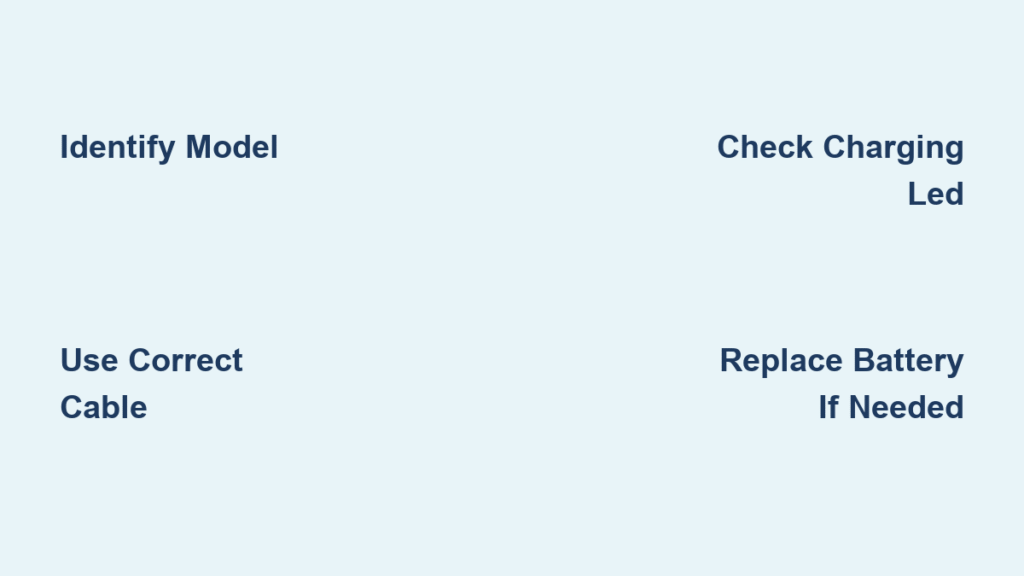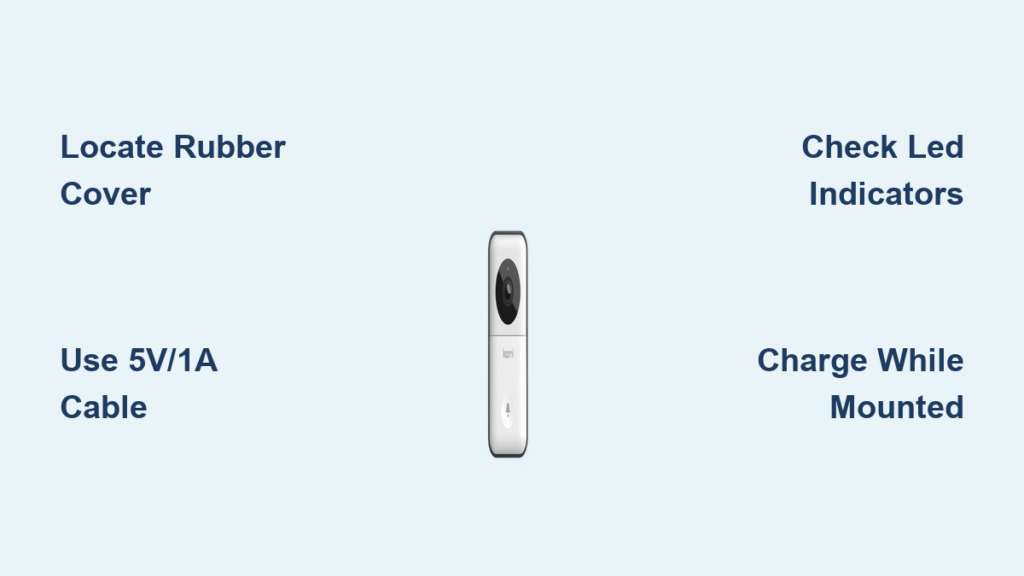Your doorbell suddenly stopped working or your new video doorbell keeps disconnecting from WiFi. Before calling an electrician, check your doorbell transformer—it might be the culprit. This small device tucked away in your basement or behind your chime box reduces 120V household power to safe 8-24V for your doorbell system.
Testing a doorbell transformer takes just 10 minutes and requires only a basic multimeter. You’ll learn to locate the transformer, test voltage output, and interpret readings to determine if replacement is necessary. Whether you’re troubleshooting a silent doorbell or preparing for a smart doorbell installation, this guide gives you the exact steps to verify your transformer’s condition.
Locate Your Doorbell Transformer Immediately
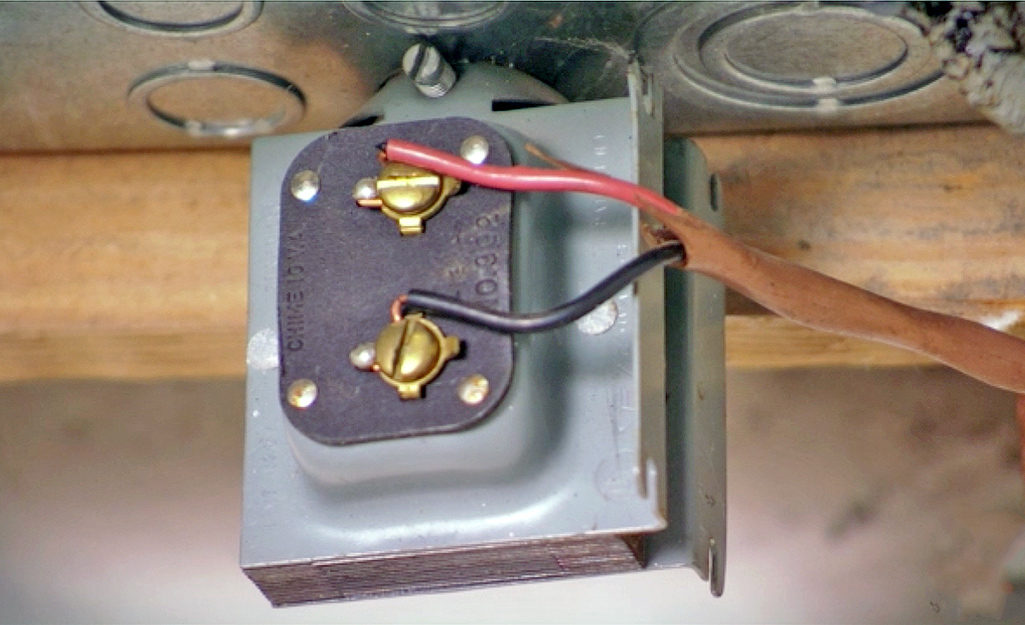
Check These Common Spots First
Start your search in these typical transformer locations:
– Electrical panel area – mounted on or near your main breaker box
– Behind doorbell chime – remove the chime cover to check inside
– Basement ceiling – look for a small metal box near floor joists
– Utility closets – transformers often hide in dedicated electrical spaces
– Attic spaces – particularly common in older homes
– Wall boxes near front door – sometimes concealed for aesthetics
Pro Tip: In newer homes, check inside the electrical panel itself—transformers are increasingly mounted directly to panel covers for easy access.
Trace the Wires Method
When the transformer proves elusive, follow the low-voltage wires backward from your doorbell button. These thin wires typically lead directly to the transformer—a small metal box roughly 2-3 inches wide with visible wire terminals. Warning: Don’t pull wires forcefully; trace them gently through wall cavities and along baseboards.
Safety First: Power Down Before Testing

Critical Warning: Doorbell transformers connect to 120V household power. Always turn off the circuit breaker before touching any wires.
Quick Safety Checklist:
– Flip the correct circuit breaker (often labeled “doorbell” or “chime”)
– Test doorbell button to confirm power is off
– Work with dry hands in well-lit areas
– Use insulated tools only
– When in doubt, call an electrician
Expert Note: If your breaker panel lacks a doorbell label, test breakers by turning them off until your doorbell stops working—then label it for future reference.
Gather Essential Testing Tools
Required Equipment:
– Digital multimeter with AC voltage setting
– Small insulated screwdriver
– Flashlight for dark corners
– Safety glasses (optional but recommended)
Pro Tip: A $15 digital multimeter works perfectly for this task—no need for professional-grade equipment. Check that your meter has fresh batteries before starting.
Visual Inspection Steps Before Testing
Before testing voltage, examine these key areas:
- Remove transformer cover – Unscrew or unclip the housing
- Check wire connections – Look for loose or corroded terminals
- Inspect wire condition – Frayed, burnt, or damaged wires indicate problems
- Verify secure mounting – Loose transformers can cause intermittent issues
- Look for overheating signs – Discoloration or melting means replacement needed
Common Mistake: Skipping visual inspection can lead to misdiagnosis—many “bad transformers” actually have simple connection issues.
Test Transformer Voltage Output Accurately
Set Up Your Multimeter Correctly
- Dial to AC voltage – Look for “V~” symbol on your meter
- Select 200V range – Ensures accurate readings for 8-24V range
- Test meter function – Touch probes together to verify display responds
Expert Note: If your meter doesn’t auto-range, set it to 20V AC for better precision on doorbell voltages.
Take the Voltage Reading Safely
- Locate output terminals – Find the two small screws labeled “16V,” “24V,” or “output”
- Place black probe – Touch the common/ground terminal (usually labeled “C”)
- Place red probe – Touch the hot/output terminal (often labeled “H” or “out”)
- Restore power – Turn circuit breaker back on while maintaining probe contact
- Read the display – Note the exact voltage measurement
Pro Tip: Have a helper press the doorbell button during testing—some transformers only show proper voltage under load.
Interpret Your Results Precisely
Normal Range (16-24V AC): Transformer works correctly—look elsewhere for doorbell issues
Marginal Range (8-15V AC): Powers traditional doorbells but insufficient for video models
Inadequate Power (Below 8V AC): Transformer needs replacement regardless of doorbell type
No Voltage (0V AC): Complete transformer failure or circuit issue
Excessive Voltage (Above 24V AC): Dangerous malfunction—replace immediately
Expert Note: Video doorbells require consistent voltage—fluctuations during operation indicate an overloaded or failing transformer.
Troubleshoot Low Voltage Problems Effectively
Common Causes and Fixes
When voltage reads below 16V:
- Undersized transformer – Original may be 10V unit from 1970s
- Voltage drop – Long wire runs reduce power over distance
- Wire gauge issues – Verify 18-22 AWG wire throughout circuit
- Overloaded circuit – Multiple doorbells may exceed transformer capacity
Pro Tip: Measure voltage at both the transformer output and doorbell button—more than 2V difference indicates wiring problems.
No Voltage? Check These First
Complete power loss indicates:
- Tripped breaker – Check panel for flipped switches
- Blown fuse – Older homes may have screw-in fuses
- Broken wires – Inspect visible wiring for cuts or damage
- Bad connections – Tighten all terminal screws firmly
- Dead transformer – Internal windings failed from age or surge
Critical Step: Verify 120V input to transformer—if absent, problem lies in household wiring, not the transformer itself.
Replace Your Transformer When Necessary

Replacement Indicators
Install a new transformer when:
– Voltage consistently below 16V for smart doorbells
– Physical damage or overheating visible
– Transformer age exceeds 20 years
– Upgrading to video doorbell system
Expert Note: Transformers rarely fail suddenly—they typically degrade over time, causing intermittent issues before complete failure.
Choose the Right Replacement Immediately
For Video Doorbells:
– Minimum: 16V, 20VA transformer
– Recommended: 24V, 30-40VA transformer
– Quality: UL-listed units from Honeywell, Heath Zenith, or NuTone
For Traditional Doorbells:
– Standard: 16V, 10-15VA transformer sufficient
– Multiple chimes: 24V, 20VA transformer recommended
Pro Tip: Match physical dimensions to your existing mounting location—most residential transformers use standard 2″ x 2.5″ mounting brackets.
Final Testing Steps After Repair
After any transformer work:
- Reconnect all wires – Double-check terminal connections
- Replace covers – Secure transformer and chime housings
- Restore power – Flip circuit breaker back on
- Test button operation – Press doorbell at each location
- Verify smart connectivity – Check video doorbell app responds
- Document specs – Write new transformer details on electrical panel
Critical Check: Monitor transformer temperature after 15 minutes of operation—excessive heat indicates overload or incorrect installation.
Video Doorbell Power Requirements Explained

Smart doorbells demand specific power levels:
- Absolute minimum: 8VAC at 10VA (may cause issues)
- Optimal performance: 16-24VAC at 20-40VA
- Battery backup required: Even wired units need AA lithium batteries
- App warnings: “Wired power not supported” indicates inadequate transformer
Expert Note: Video doorbells draw more power when streaming—test transformer under load by activating the doorbell camera.
Quick Diagnostic Summary for Immediate Action
No doorbell sound: Test transformer first, then check chime mechanism
Video doorbell disconnects: Upgrade to 24V, 30VA transformer minimum
Intermittent operation: Look for loose connections or low voltage
Complete failure: Replace transformer after verifying 120V input
Your doorbell transformer should last 20+ years, but age, power surges, or incompatible new doorbells can cause premature failure. With these testing steps, you’ll quickly identify whether a $20 transformer replacement solves your doorbell problems or if professional electrical work is needed. Time-saving tip: Keep a spare 24V 30VA transformer on hand—it solves 90% of modern doorbell issues and takes just minutes to install.