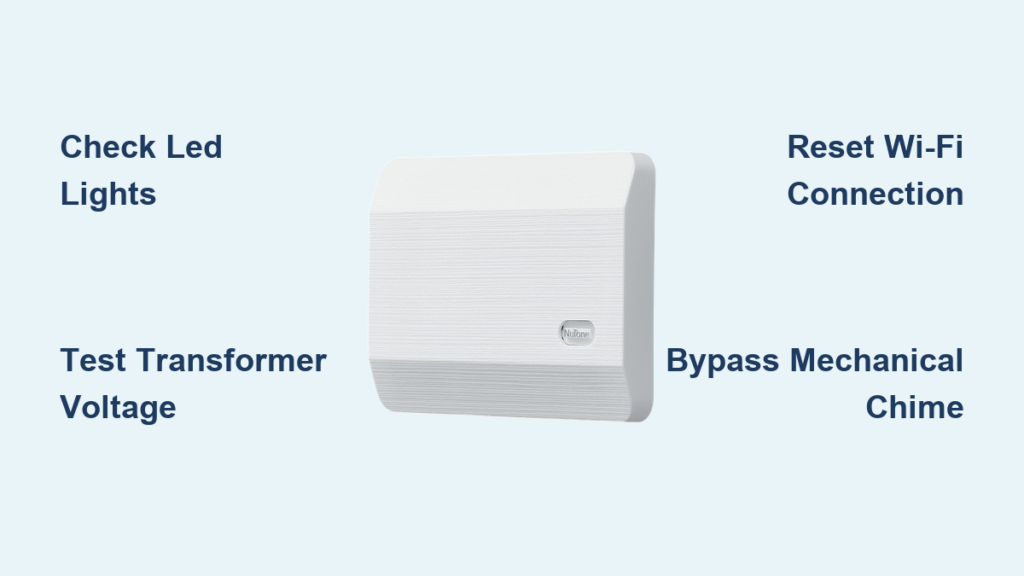Your NuTone doorbell stopped working mid-morning. The delivery driver pressed the button—nothing. Now you’re stuck troubleshooting wires and blinking lights instead of enjoying your coffee. Most NuTone doorbell failures stem from just three culprits: power issues, Wi-Fi drops, or app settings gone wrong. This guide walks you through each fix with the exact LED patterns to watch for. Learn how to fix a Nutone doorbell in under 20 minutes with these step-by-step solutions that actually work.
Understanding your NuTone doorbell’s LED language is the fastest way to diagnose problems. Unlike other doorbells that require guesswork, NuTone communicates specific error codes through colored light patterns. By learning these visual signals, you’ll skip hours of frustration and head straight to the solution. Whether you’re dealing with a silent chime, dropped Wi-Fi connection, or unresponsive button, this guide covers every common failure point with precise fixes.
Decode Your NuTone Doorbell’s LED Light Patterns

Your NuTone doorbell speaks through colored lights. Each pattern reveals exactly what’s failing and how to fix it. Learn these codes to diagnose problems in seconds.
Solid Blue Light Fix: Transformer Voltage Too High
Problem: When your NuTone doorbell shows a solid blue light, your transformer voltage exceeds 20 VAC, risking permanent damage to internal circuits.
Solution: Replace transformer immediately with a compatible 10-20 VAC model.
– Locate your transformer (usually a gray box near your electrical panel)
– Install NuTone C905 transformer for most installations
– Critical warning: Continuing to use an over-voltage transformer will destroy your doorbell permanently
Flashing Blue Light Solutions
Slow flash pattern: Indicates cold weather startup – be patient as the doorbell warms up before expecting a solid red light.
Fast flash pattern: Signals low voltage detected at your doorbell unit.
Quick fix: Bypass mechanical chime using installation step #7 in your manual
Long-term solution: Upgrade transformer to minimum 10 VAC output (NuTone C905 recommended)
Red Light Troubleshooting Guide
- Solid red: Normal startup sequence – wait 2-3 minutes for full boot
- Slow flash red: Wi-Fi disconnected – immediately open NuTone Knock app
- Fast flash red: Firmware updating – never unplug during this process (takes 3-5 minutes)
Green Light Status Decoded
- Flashing green: Connecting to cloud server – normal during initial setup
- Solid green: Fully operational – proceed directly to app configuration
Power Supply Fixes That Actually Work
Transformer problems cause 80% of NuTone doorbell failures. Here’s how to diagnose and fix them fast without calling an electrician.
Test Transformer Voltage Like a Pro
- Check LED first: Solid blue = too high, fast blue flash = too low
- Locate transformer: Usually mounted near your electrical panel
- Read label: Should show 10-20 VAC output range
- Replace if needed: NuTone C905 transformer fits most residential installations
Wire Connection Check for Power Cycling
Loose connections make doorbells power cycle randomly. Perform this quick inspection:
– Turn off circuit breaker to doorbell circuit
– Remove doorbell from wall mount
– Check wire nuts are tight (blue connectors)
– Verify diode placement on chime terminals
– Pro tip: Trim excess wire but leave 2-3 inches for adjustments
Bypass Mechanical Chime for Low Voltage
When voltage runs low but you need immediate functionality:
– Follow installation manual step #7 precisely
– Install NuTone Wi-Fi Chime LA227WH instead of mechanical chime
– Maintains whole-house audio without voltage drop issues
Fix Wi-Fi Connection Problems in 5 Minutes

Weak signals and dropped connections plague smart doorbells. Use this exact sequence that actually works.
Signal Strength Test Before Mounting
- Hold phone at exact doorbell location
- Need 2-3 bars minimum for stable connection
- Quick boost: Add Wi-Fi extender if signal reads 1 bar (position 3-5 feet above door level)
Reset Connection Process for Slow Flashing Red
When LED flashes red slowly indicating Wi-Fi disconnection:
1. Press and hold call button 10 seconds
2. Wait for LED to flash red/green (pairing mode)
3. Open NuTone Knock app immediately
4. Follow connection prompts exactly without skipping steps
Cloud Server Connection Fixes
Flashing green LED means connection attempts are failing:
– Wait 2-3 minutes for solid green (normal connection time)
– If persistent, restart router completely (unplug 30 seconds)
– Check internet speed (needs 2+ Mbps upload for reliable video)
Fix Chime and Audio Issues That Drive Homeowners Crazy
Your doorbell rings but can’t hear visitors? These fixes restore two-way communication fast.
Mechanical Chime Silence Fixes
No sound after installation? Check these critical points:
– Diode placement: Must connect middle and “Front” terminals correctly
– Compatibility: Works only with mechanical chimes or LA227WH Wi-Fi model
– Wire routing: Ensure no shorts between terminals (separate wires by 1/2 inch)
Audio Call Problems Solved
Visitor can’t hear you during calls:
– Check mic icon (lower right during live calls)
– Toggle on/off in live view screen if muted
You can’t hear visitor properly:
– Switch between handset/speaker modes during calls
– Test both options for best audio quality
– Crucial note: Phone speaker must be enabled in app settings
Motion Detection Fixes That Stop False Alerts
False alerts and missed visitors frustrate homeowners. Adjust these settings for perfect detection.
Reduce False Motion Alerts Fast
- Open NuTone Knock app
- Tap 3 lines (upper right corner menu)
- Adjust sensitivity slider to 50% as starting point
- Pro tip: Test for 24 hours at different times before final adjustment
Detection Range Optimization
Your doorbell sees 23 feet under ideal conditions. Compensate for environmental factors:
– Bright sunlight: May extend range (reduce sensitivity slightly)
– Nighttime: Reduces detection distance (increase sensitivity)
– Large visitors: Triggers further away (no adjustment needed)
– Small packages: May require closer placement (increase sensitivity)
Cloud Storage Setup for Reliable Video Recording
Without cloud storage, your doorbell only takes snapshots. Add video recording in minutes.
Activate Subscription in 4 Steps
- Visit knocksubscription.com from your phone
- Select basic, plus, or premium plan based on needs
- Critical requirement: Only account owner can subscribe
- Videos auto-save during motion/doorbell presses immediately after activation
Transfer Account Ownership Properly
Current admin can transfer cloud rights:
– Open app settings
– Navigate to Account Settings > Transfer Administration
– Send invitation to new owner’s email
– Warning: Previous admin loses all control immediately after transfer
Quick Maintenance Schedule to Prevent 90% of Problems
Avoid most doorbell failures with these simple regular checks.
Monthly Tasks (5 minutes)
- Clean camera lens with microfiber cloth
- Check LED status during button press
- Verify chime sounds properly
- Test two-way audio with family member
Quarterly Deep Check (15 minutes)
- Inspect wire connections for corrosion
- Update firmware through app menu
- Review motion sensitivity settings
- Clean mounting area around doorbell
When to Call Professionals vs. DIY Fixes
Some electrical work requires expert handling. Don’t risk electrical shock.
Call electrician immediately if:
– Transformer replacement involves breaker panel work
– House wiring appears damaged or outdated
– Multiple electrical issues coincide with doorbell failure
Safe DIY fixes you can do:
– Swapping doorbell units
– Adjusting app settings
– Cleaning and basic maintenance
– Wi-Fi troubleshooting
Your NuTone doorbell should now work reliably. Start with LED diagnosis—colors tell you exactly what’s wrong. Power issues fix first, then tackle Wi-Fi and app settings. Most problems solve in under 20 minutes with these exact steps. For persistent issues, consult the NuTone Knock app’s troubleshooting section or contact NuTone support with your specific LED pattern for personalized assistance.