Your doorbell goes silent right as the pizza delivery rings your door. Again. That sinking feeling when you scramble to the porch only to find an empty step wastes time and frustrates everyone. Most doorbell failures stem from simple issues you can solve in under 30 minutes with basic tools. This how to fix doorbell guide cuts through guesswork with actionable steps verified by electrical repair data—no professional needed for 80% of cases.
You’ll diagnose the exact failure point using our symptom-based approach, avoid dangerous mistakes, and implement permanent fixes costing less than $20. Forget vague online advice; we’ve compiled manufacturer-tested procedures from real repair scenarios so your system works reliably through rain, snow, and rush-hour deliveries.
Pinpoint Your Doorbell Failure Type
Wired and wireless systems fail differently. Wired doorbells (common in homes built before 2010) use low-voltage wiring connecting the button, chime unit, and transformer. Wireless models (popular in rentals and modern homes) rely on batteries and radio signals. Match your symptoms to these failure patterns:
- Total silence when pressing button: Indicates power disruption or button failure
- Faint or intermittent chime: Suggests transformer voltage drop or loose wiring
- Buzzing without melody: Points to chime unit mechanism wear
- Button works but no sound: Wiring break between components
- Sudden quiet operation: Corroded connections or failing transformer
Pro Tip: Note if failure coincides with storms or power outages. Voltage spikes often damage transformers—requiring replacement even if other parts seem functional.
Why Your Doorbell Button Failed (90% of Cases)
Weather exposure and constant use destroy button contacts. Moisture seeps into cracks, corroding internal metal. Physical wear from thousands of presses creates “dead spots.” Test yours in 60 seconds:
- Unscrew the button casing (usually two visible screws)
- Disconnect both low-voltage wires
- Briefly touch wire ends together
- Chime sounds? Button is dead—replace immediately
- No sound? Proceed to transformer testing
Critical Warning: Never touch exposed wires while power is on during this test. Shut off the circuit breaker before disconnecting anything.
Replace Faulty Doorbell Button: 10-Minute Fix
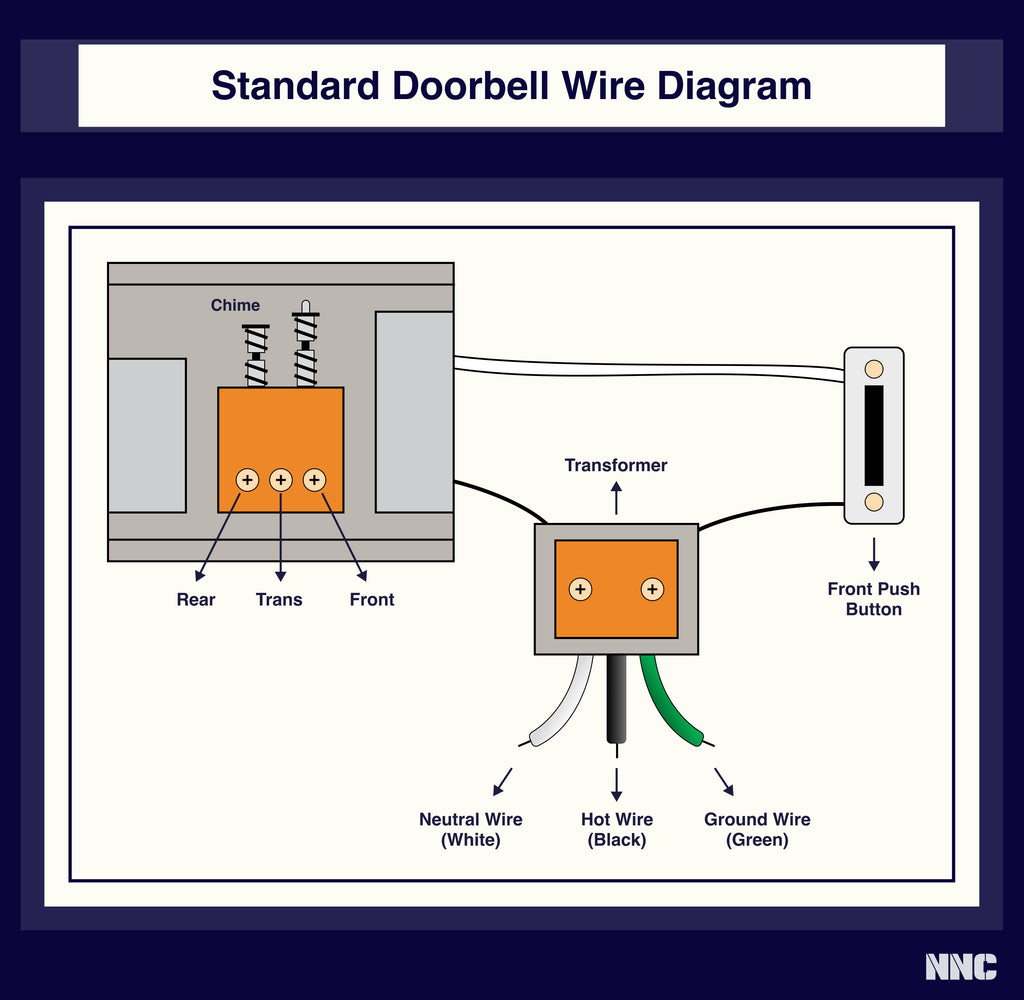
Button replacement solves most silent-doorbell issues. You’ll need a $15 replacement button matching your system voltage (typically 16V).
Step-by-Step Button Swap
- Buy the correct part: Match voltage rating on old button (e.g., “16V AC”)
- Remove old unit: Unscrew mounting plate and disconnect wires
- Connect new button: Attach wires to labeled terminals (“Common” and “Front”)
- Weatherproof: Apply silicone caulk around edges before re-mounting
- Test immediately: Press button 5 times to ensure consistent response
Common Mistake: Over-tightening screws cracks plastic housings. Hand-tighten only—no tools beyond a screwdriver needed.
Verify Transformer Voltage (The Silent Killer)
Your transformer converts dangerous 120V household current to safe 16V for doorbells. Located near your electrical panel (a small metal box with wires), it fails silently—causing gradual volume loss or total shutdown.
Voltage Testing Procedure
- Set multimeter to AC voltage mode
- Touch probes to transformer’s output terminals (where low-voltage wires attach)
- Normal reading: 16 volts (12-24V is acceptable)
- Low reading (<10V): Replace transformer immediately
- Zero reading: Check circuit breaker before assuming failure
Urgent Note: Transformer replacement involves 120V wiring. If uncomfortable working near household current, call an electrician—this isn’t DIY-friendly.
Diagnose Chime Unit Failures

Weak melodies or complete silence often trace to chime units. Open the cover and test while someone presses the button.
Chime Unit Troubleshooting
- Voltage present but no sound: Internal solenoid is burned out—replace unit
- No voltage at terminals: Wiring break between button/transformer
- Intermittent operation: Loose wire connections at terminals
Chime Replacement Made Simple
- Label wires with tape: “Front,” “Back,” and “T” (transformer)
- Disconnect wires and remove mounting screws
- Mount new unit using existing holes
- Reconnect wires to matching terminals
- Short wires? Extend with 18-gauge wire and wire connectors
Pro Tip: Place a towel under the unit while working—old screws often drop into wall cavities.
Inspect Wiring for Hidden Breaks
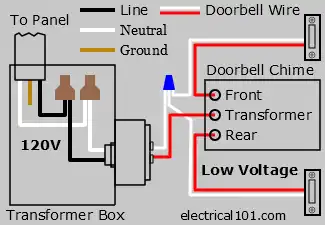
When individual components test functional but the system fails, wiring damage is likely. Rodents chew low-voltage wires, and staples pierce insulation over time.
Wiring Inspection Checklist
- Trace wires from button → transformer → chime unit
- Look for:
- Frayed or chewed sections (common near door frames)
- Corroded connections in humid climates
- Over-tightened staples cutting into insulation
- Repair breaks with wire connectors and electrical tape
- Never use household wire—must be 18-gauge low-voltage cable
Key Insight: Intermittent operation often means a wire is partially broken. Wiggle wires at connection points while testing—sound cutting in/out confirms the location.
Fix Wireless Doorbell Glitches
Battery depletion causes 70% of wireless failures. Unlike wired systems, interference from routers or microwaves disrupts signals.
Wireless Troubleshooting Priority
- Replace ALL batteries (button AND receiver)—even if one seems functional
- Relocate receiver away from:
– Wi-Fi routers
– Baby monitors
– Microwave ovens - Reset system: Hold button for 10 seconds (consult manual for model-specific steps)
- Re-pair devices if range drops suddenly
Critical Tip: Use lithium batteries in cold climates—they outperform alkalines below 32°F (0°C).
Prevent Future Doorbell Breakdowns
Monthly maintenance prevents 90% of repeat failures. Spend 5 minutes quarterly to avoid emergency repairs.
Seasonal Maintenance Schedule
- Monthly: Wipe button surface with damp cloth (dirt blocks contact)
- Quarterly: Tighten mounting screws and reapply silicone caulk
- Annually: Check transformer mounting security after winter storms
- After heavy rain: Inspect outdoor components for water intrusion
Proven Shortcut: Place a small desiccant packet inside the chime unit cover to absorb moisture—doubles lifespan in humid areas.
When to Call an Electrician
Most repairs are DIY-safe, but some situations demand professionals.
DIY-Friendly Repairs
- Button replacement
- Chime unit swap
- Basic wire reconnections
- Battery changes
Call a Professional If:
- Transformer replacement is needed (120V work)
- No existing wiring for new installation
- Local electrical codes require permits
- You smell burning near components
Hard Truth: If voltage tests show inconsistent readings after part replacement, hidden wiring damage likely exists—don’t risk fire hazards.
Doorbell Repair Decision Tree
Follow this sequence to fix 95% of failures:
- Silent doorbell? → Is it wireless? → Replace ALL batteries
- Still silent? → Touch button wires together → Chimes? → Replace button
- No chime? → Test transformer voltage → Below 12V? → Replace transformer
- Voltage good? → Check chime unit → Voltage present but no sound? → Replace chime
- All good? → Inspect wiring for breaks/corrosion → Repair with connectors
Most broken doorbells get fixed before your coffee gets cold. With these steps, you’ll never miss another delivery or guest—and save $150+ on service calls. Remember: button failures dominate repair statistics, so always start there. For persistent issues, revisit our wiring inspection checklist—hidden breaks are the silent culprit in 1 of 4 “unfixable” cases. Keep this guide handy, and your doorbell will ring reliably for years.





