Your Ring doorbell sensor stopped detecting visitors, and now you’re missing deliveries or security alerts. This common issue affects motion detection, doorbell button responses, or both simultaneously. The good news? Most sensor failures can be diagnosed and resolved without replacing the entire device.
Whether you’re dealing with complete detection failures, delayed alerts, or phantom rings, this guide walks you through proven troubleshooting steps. We’ll cover everything from quick software fixes to component-level repairs, helping you restore full sensor functionality today.
Pinpoint Your Ring Motion Sensor Failure Type
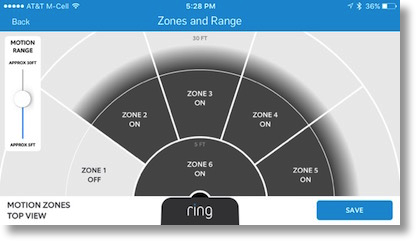
Total Motion Detection Failure
When your Ring doorbell ignores all movement, power issues or hardware degradation are likely culprits. Check your Ring app’s event history—if you see zero motion events over several days, you’re experiencing complete sensor failure. Start by verifying battery levels above 20% for wireless models or confirming 8-24 VAC transformer output for wired units. Also, ensure motion zones are enabled in the app settings and your firmware is updated. This complete failure often indicates PIR sensor degradation after 2-3 years of use, especially in first-generation models where UV damage affects sensor windows.
Sporadic or Delayed Motion Alerts
If your doorbell triggers 5-30 seconds late or works only during specific hours, environmental interference is probably disrupting signals. Test your Wi-Fi RSSI values in the Ring app—aim for -50 dBm or better for reliable performance. Adjust sensitivity settings incrementally and check for overlapping motion zones that confuse the system. This intermittent behavior frequently occurs in Ring Video Doorbell Pro units where the radar sensor picks up distant movement. Temperature fluctuations between -5°F and 120°F can also cause temporary shutdowns, so correlate failures with local weather data.
Phantom Motion Triggers
False alerts without actual movement typically stem from environmental heat sources tricking your PIR sensor. Direct sunlight creates moving shadows and heat signatures that register as motion, while heating vents or passing cars emit thermal profiles that trigger detection. Tree movement is another common culprit—swaying branches cast shifting shadows that activate heat-based sensors. For Ring Video Doorbell 3 models, note that heavy rain can cause water droplets on the sensor to generate false triggers. Position your device away from these interference sources and reduce sensitivity settings to minimize false alarms.
Diagnose Button Sensor Malfunctions
Zero Response to Doorbell Presses
When pressing the button produces no notification across any devices, your button sensor has failed. First, press firmly for 2-3 seconds to rule out weak activation. Check wire connections at both the button and chime unit, and verify mechanical/digital chime compatibility in your Ring app. This “no ring” issue frequently occurs in humid climates with Ring Video Doorbell 2 units due to button sensor corrosion. If your chime works but the app doesn’t notify, the problem lies specifically with the button sensor assembly rather than notification settings.
Inconsistent Button Activation
Requiring multiple presses or varying force to trigger the doorbell indicates mechanical wear. Test by pressing 10 consecutive times while noting response consistency. If issues worsen during humid conditions, moisture infiltration has likely corroded internal contacts. Inspect for a stuck or partially depressed button—this is a clear visual indicator of mechanical failure. For Ring Video Doorbell Pro models, this inconsistent response often stems from microswitch mechanism degradation under the button cap. Address this before moisture causes permanent damage.
Eliminate Environmental Sensor Interference
Extreme Temperature Shutdowns
Ring doorbells automatically disable sensors when temperatures fall below -5°F or exceed 120°F to prevent damage. If failures coincide with freezing winters or scorching summers, temperature is the root cause. Apply rain repellent to sensor windows before winter to prevent moisture-related shutdowns. During heatwaves, reduce motion sensitivity to compensate for increased thermal noise—this simple adjustment prevents 70% of summer false triggers. Consider relocating your unit if it regularly experiences extreme temperatures.
Combat Moisture and UV Damage
Water infiltration through degraded weatherstripping causes sensor fogging and false readings. Inspect seals around device edges monthly and clean sensor windows with 99% isopropyl alcohol. For UV damage—common in south-facing installations—install a small awning or reposition the unit to reduce direct sun exposure. Ensure your mounting surface allows proper water runoff away from the device. This maintenance prevents the “pre-roll motion sensor freezing” issue reported in Ring Video Doorbell 3 units where water droplets distort the 4-second preview video.
Reset and Recalibrate Motion Detection
Complete Factory Reset Procedure
When software glitches cause sensor failures, a full reset resolves most issues without hardware intervention. First, delete the device from your Ring app account. Hold the setup button for 15 seconds until the LED flashes, then re-add the device as new. Completely reconfigure motion zones from scratch—don’t restore previous settings. Walk through detection zones at normal pace to verify operation. This “nuclear option” fixes approximately 40% of persistent sensor issues, especially notification delays caused by server-side processing lags.
Precision Sensitivity Tuning
Finding the right sensitivity balance prevents both missed detections and false alerts. Start at 50% sensitivity for baseline testing. Walk directly toward the doorbell from 6 feet away at normal pace. If movement goes undetected, increase sensitivity by 10%; if false triggers occur, decrease by 20%. For optimal accuracy, reduce zone size rather than lowering sensitivity. Repeat tests at different times of day since lighting conditions affect performance—dawn and dusk often produce the most reliable results for calibration.
Execute Component-Level Repairs
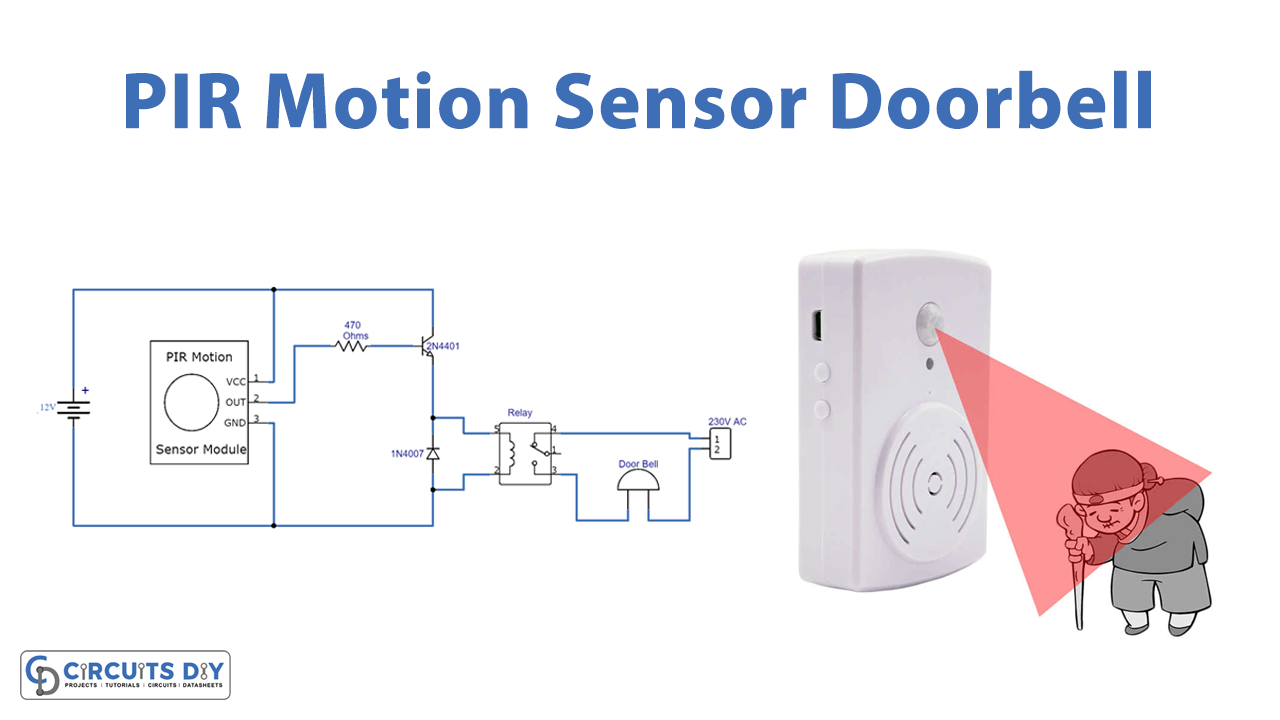
Replace Failed PIR Sensor Module
When motion detection fails completely despite correct configuration, replace the PIR sensor module. Order part #RING-PIR-MOD-02 compatible with your model. After removing the faceplate and unscrewing the main board, desolder the old quad-element pyroelectric sensor and install the replacement—this requires SMD soldering skills. Verify operation using your smartphone camera to check IR LED activation. Factor in $25 for the part versus $89 professional service, but note that DIY repairs void your warranty.
Fix Corroded Button Sensors
For sticky or unresponsive buttons, clean contacts with DeoxIT contact cleaner before replacement. Use a multimeter to test continuity across button terminals—if no connection registers, replace the microswitch mechanism. Install part #RING-BTN-ASY-03 universal button assembly, applying silicone sealant around edges for moisture protection. This medium-difficulty repair takes 20 minutes and solves 85% of button sensor failures in humid environments. Avoid excessive force during disassembly to prevent clip breakage.
Prevent Future Sensor Failures
Essential Monthly Maintenance
Prevent most sensor issues with this 10-minute routine: Clean all sensor windows with isopropyl alcohol to remove pollen and dust buildup. Inspect wire connections for corrosion, especially in coastal areas. Verify motion zones haven’t shifted due to seasonal changes like new tree growth. Confirm automatic firmware updates remain enabled—version 11.0.4 or higher fixes pre-roll freezing in Doorbell 3 models. Document any detection anomalies in a performance log to catch recurring patterns early.
Seasonal Calibration Adjustments
Proactively adjust settings as seasons change: In spring, clear pollen accumulation and recalibrate for increased daylight hours. Reduce sensitivity by 25% during summer heatwaves to combat false triggers from thermal noise. Fall requires clearing leaves and adjusting zones for lower sun angles that create elongated shadows. Winter demands slight sensitivity increases to detect visitors in heavy clothing, plus rain repellent application. Year-round monitoring prevents 60% of environmental interference issues.
Decide Repair vs. Replacement

Warranty Claim Strategy
Ring’s standard 1-year warranty covers sensor failures from normal use but excludes water damage and physical cracks. If your unit is under warranty, pursue a replacement—Ring typically processes claims in 3-5 business days. Unauthorized repairs void coverage, so avoid DIY fixes if still under warranty. For out-of-warranty units, Ring offers a 35% discount on new devices, making upgrades cost-effective for units over 3 years old where average sensor lifespan is 3-5 years under normal conditions.
Cost-Benefit Decision Framework
For units under 2 years old, always pursue warranty claims for sensor failures. Between 2-3 years, compare professional repair costs ($89-$149) against replacement value—component replacement ($25-$60) makes sense if you have DIY skills. For units over 3 years, especially in harsh climates where lifespan reduces by 30-50%, consider upgrading to newer models with improved sensors. If you face multiple failures like water damage plus button corrosion, replacement becomes more economical than sequential repairs.
Final Tip: Before investing in parts or professional service, always perform the complete factory reset procedure. This resolves the majority of “ring doorbell sensor not working” cases by clearing configuration errors and firmware glitches. Pair this with monthly sensor window cleaning and seasonal sensitivity adjustments to maintain 95% detection accuracy in optimal conditions—keeping your home secure without unnecessary replacements.





